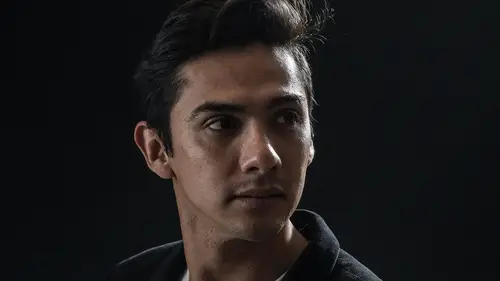
Lessons
Class Introduction
05:10 2What Defines a Dramatic Portrait?
06:07 3Camera Settings
09:24 4Lighting Equipment & Styles
24:24 5Lighting For Dramatic Shots
09:04 6Shoot: With Light On-Axis
14:53 7Shoot: With Butterfly Lighting
06:20 8Shoot: With Beauty Dish
17:31Lesson Info
Camera Settings
Let's talk about camera settings. Okay, what do we need to think about with respect to ISOs and apertures and all of that jazz when we're thinking of dramatic photos? Well, before I get into the nitty gritty, what I want to say is the exposure on the face typically remains the same, whether shooting a bright and airy feel or a dark and heavy feel, to some extent. There's some changes, but what I mean by that is the face still has to be lit so the camera can see it, right? So you still have to have a certain amount of brightness on the face. The way that you control the look of dramatic versus, let's say, beauty is what you do with the shadow and what you do with the background. So a lot of the settings that you use maybe for a beauty-style photo for your key light, your main light, will be exactly the same for a dramatic photo 'cause you still have to kind of have the same amount of light on the subject and then, again, just to reiterate my point, it's all about shadow management and b...
ackground brightness management. That's what helps you create this overall look. So to that point, in my camera, I'm using manual exposure mode, so I'm not using aperture priority. I'm not using program. I'm not using the lady with the hat mode or the running man mode, (chuckles) you know? I'm all set for manual, okay, manual exposure. And that goes with your ISO as well. Make sure your ISO is not on Auto ISO. Make sure your ISO is set and fixed because that's something you don't want to be variable during your shoot. So it's important to just to turn off Automatic ISO. I use an ISO setting typically between ISO 200 and ISO when I'm shooting with these little flashes. You know, we're not using big studio strobes today. We're using smaller flashes, and I'll go into those details in a minute. So because those flashes are small, they don't put out a lot of power like a studio strobe would. So I have to generally shoot at a higher ISO level in order for things to work properly. So 200 is great, and I'll be generally around ISO 200 for today. How 'bout your aperture range? Eh, we're shooting a portrait, right? And it's a single person, so typically you don't have to be too concerned about what your depth of field is here. Also, the background for this type of shooting, the background's gonna be solid black. So I don't care so much about either blowing that out, like out of focus, so that if I wanted to blow it out of focus I would shoot something like f/2.8, or I don't have to worry about being in focus either, which would be more like f/11 or f/16. So because I'm just doing, kind of, headshots and torso shots today, I'm gonna stick around f/5.6 to f/8. And then my shutter speed, I'm around a 200th of a second. What I'm thinking about there is most cameras that you buy have a shutter speed synchronization speed with your flash up to around a 200th of a second. Some cameras are at a 180th of a second. Some camera like this one, this is a Nikon D850, this I can synchronize it at 1/250th of a second. So in general, though, if you're shooting in a studio, my recommendation is shoot at a 200th of a second. Beyond synchronize with the flash, the other thing I'm thinking of, and this is important, is I wanna exclude all the ambient light. I don't want any of the fluorescent lights in my studio to be shining on the subject or to influence my overall exposure, so that faster shutter speed cuts out all the ambient light versus, maybe, something like a 50th of a second or a 25th of a second, yeah, you don't want those longer shutter speeds because then you get this weird color cast from the ambient light. And then, finally, set your white balance for flash white balance. That's an easy one. One of the the things that I sometimes will also do is I will do a custom white balance, and I'm not really gonna spend a lot of time on that today. But one of the tools that I actually use is this. It's a gray card target, and I will actually pop my flashes and set my camera to receive the color cast from this. And that will actually set the colors accurately. So this is called a white balance tool or white balance target, and I use it to set white balance versus just using flash. Flash gets you pretty close. This is the most accurate way to do it is to use a target. So that's camera settings. It's pretty simple. There aren't a whole lot of things you need to think about with respect to setting up your camera for this type of studio photography. Also on your camera, you need to think about your synchronization mode. That's the flash sync mode. So all of your cameras, the DSLRs and the mirrorless cameras, they typically have at least two syncrhonization modes. One's called normal sync/front curtain sync, and the other's called rear curtain sync. For everything we're doing today, go ahead and set it for front curtain sync or normal in the Nikon world. Canon and Sony, I think, just use, what's called, front curtain. Nikon uses the term normal sometimes. And then file format, please shoot RAW. I mean, there's a lot of reasons to shoot RAW. But really, for what we're doing today, RAW will give you a lot of flexibility to adjust, especially when you wanna push detail back in the highlights, pull some detail out of the shadows, RAW gives you a ton of flexibility. The term is called bit depth. There's a lot of bit depth in a RAW file, compared to a JPG file. Very rarely, well, I will even go as far as to say, never will I shoot JPGs in the studio scenario 'cause I really want all the dynamic range I can get, all the bit depth, so shoot RAW, be happy. And then autofocus, you're gonna set your camera for autofocus single servo. That's called AFS, or in, I think, in the Canon world it's single shot or one shot, one-shot AF. And then Sony, I think, is also called AF-S. So you wanna be single focus. In other words, that's gonna allow you to focus on the eye and then recompose as you need to versus continuous servo, which is more for, like, sports and action, birds in flight. You know, when I go on my trips to Africa and that lion's rushing at me, I wanna be in continuous autofocus. If the model rushes me today, I need you to guys to tackle the model, okay, so, (students laugh) (chuckles) all right, and then the last thing is, it's not really a camera setting, but it's a lens setting. Turn off your VR. There's no reason to use vibration reduction or image stabilizer. Nobody's gonna do that here in the studio because the flashes fire so quickly that they freeze all of the action, so go ahead and turn off VR. How 'bout the flashes themselves? What settings do we need to think about there? I highly recommend that you shoot in manual flash mode. And that means you're gonna have to learn fractions. So you're gonna have to learn half power and quarter power and eighth power versus TTL. TTL stands for through-the-lens metering, and TTL systems have gotten very good over the last few years. Canon and Nikon and Sony, all of their TTL, which I will call them their auto-type flash settings, they're excellent, but in the studio, everything is kind of fixed in place. People aren't really moving around a whole lot. And what TTL is, TTL's great for when things are moving. So maybe you're shooting an event. Maybe you're shooting your toddler in the backyard, and one minute she's three feet away, and another minute she's 10 feet away. TTL's gonna manage that for you because it's variable and things are happening fast. In the studio, though, things are fixed. Stay with manual. You'll be much happier in the long run, trust me. So in the manual mode, I'm typically in the power range of sixteenth power to quarter power. That's a good, general operating range. All the things that work together to make this exposure happen or, you know, they're ISO, they're aperture, and flash power. Those three things you have to think about a lot. So my ISO's at 200, and my aperture's at like f/5.6, f/8. And then typically I'm at around a quarter to an eighth. Every once a while I'll go down to a sixteenth if I wanna, like, for this class, if I want a really deep, dark photo, go down to a sixteenth, but that's a typical range for most of these flashes. If you're using TTL, don't. But if you are using TTL (chuckles) in the studio, then what I want you to do is I want you to make sure that your subject totally fills the frame. In other words, don't shoot a picture that includes all of the backdrop, and the subject's small. Rather, take a photo that's just the torso and the body because what TTL does is it bases its exposure off of what it sees in the overall scene. And if it sees that big backdrop, it may be trying to put too much light on the background, which will then blow out the subject, and that's never good.
Class Materials
Bonus Materials with Purchase
Ratings and Reviews
user-182390
Another great course learned a lot about flash and the different modifiers. Very informative and easy to understand looking forward to the next one.
a Creativelive Student
Student Work
Related Classes
Lighting