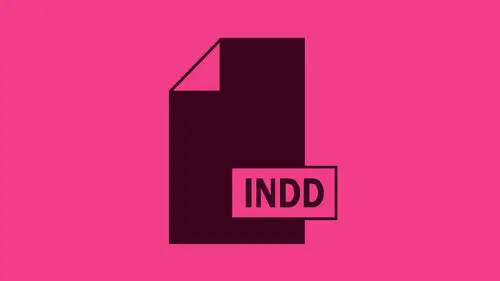
Lesson Info
3. Creating a New Document
Lessons
Lesson Info
Creating a New Document
you're probably gonna want to create a new document when you start up within design a couple things just to pay attention to file menu, we choose new. We're going to choose a new document and we open up the new document interface here. These are any of the recent items that I have created. If you start in designed for the first time, you won't have these. But as you create documents, it remembers every size that you make and puts it in here as well. We have different types of parameters that we can set up. So for doing something for print, web or mobile, this will set and give us preset sizes with whatever we're working on here. Also preset formatting as well as any templates. So if you're starting off and you don't quite know how to design something, you want to go in to do something for printer Web. The Adobe stock has all of these free templates that you can simply go for print. Weber Mobile Click on these. It opens it up. Now you're only going to see these if you're logged into you...
r creative cloud account. But you probably are, but they're they're they're free and you can go through and you can use them. Great. You can set the size and the orientation and the number of pages and your margins and columns here throughout your entire document. And then you simply click create to get your new document, which is awesome. Pretty simple. Now, when I create new documents here, I may have several new documents up. Just gonna do this quite quickly. All my documents are going to come up as tabs at the top of my screen right here. I can tab through all of these very quickly, quickly by clicking on them. If I have too many tabs across the screens, they may have many documents. Open the bottom of the window. Menu will show me all of my open windows. The check mark is the one that I'm actively working on right now. So super nice
Class Materials
Bonus Materials with Purchase
Ratings and Reviews
- Emma -
Love this class! Very well explained, easy and clear instructions. The instructor is cool, knowledgable and fun. Very engaging. Highly recommend to those new to InDesign!
a Creativelive Student
Such a great class to get up and running with InDesign quickly. Straightforward, to the point, easy to follow and understand. Class materials also great reference.
Mark Choman
Just like Barbara (previous reviewer) said. Great class targeting the fundamentals to get up and running quickly.
Student Work
Related Classes
Adobe InDesign