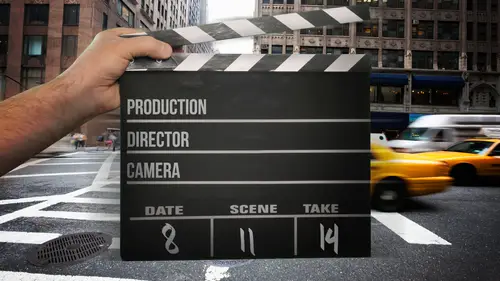
Lesson Info
6. Filming Gear: Camera
Lessons
Day 1
1Writing Your Story
32:10 2Script Breakdowns and Shooting Schedules
15:33 3Finding Cast and Crew
21:13 4VFX in Pre-Production
16:45 5Filming Gear: Audio
13:32 6Filming Gear: Camera
21:15 7Filming Gear: Lenses
23:52Filming Gear Q&A
14:42 9Lighting 101: Grip Bag and Lights
25:47 10Lighting 101: Gels and Diffusion
22:21 11Composition Rules and Lighting Gear Q&A
17:41 12Lighting Scenarios and Setups
32:13 13Lighting for Mood
14:05 14Lighting Setups Q&A
33:59Day 2
15Color Temperature and Cross Lighting
24:17 16Framing the Scene and Eye Line
30:49 17Guiding the Eye
20:48 18Creating an Interesting Frame Part 1
34:12 19Creating an Interesting Frame Part 2
33:47 20Lighting with One Light
19:05 21Motivating the Light and Creating Atmosphere
13:59 22Shooting for VFX
11:37 23Green Screen
19:42 24VFX Post Production: Extraction
20:32 25Clean Plates
24:49 26VFX Post Production: Tracking
24:49 27Visual Storytelling: Basic Shots and Push Pulls
20:42 28Visual Storytelling: Basic and Triangle Coverage
12:51Day 3
29Meaning Behind Shots and Movement
24:08 30Motivated vs Unmotivated Movement
25:55 31Setups and Payoffs
17:08 32Scene Transitions with Q&A
14:41 33Shooting Action
37:04 34Set Markers and Follow Focus
44:09 35General Editing Techniques
17:51 36Mastering the Sound and Music Score
27:16 37Reframing and Color Grading
21:30 38VFX Post Production: Muzzle Flash
14:39 39VFX Post Production: Tracking with Mocha
16:28 40VFX Post Production: Rendered Passes and Channels
31:09 41Getting Your Stuff Out There with Q&A
19:01Lesson Info
Filming Gear: Camera
photography choosing a camera. This is the big guy for most people and kind of shouldn't be. I mean, I fall into this category sometimes as well, because we get really excited. But the camera just captures the story that you're telling a story is king. So you can either find the one that fits your story, not Oh, it's the epic I want to work with the epic Does the epic pick your story does the look that you're gonna get from the epic follow suit with the tone you're trying to give to your piece Or if you don't have that luxury of the camera that fits your story of the or the story, the picture came or whatever the story that fits your means, right? So if you can't choose the camera cause you have a script and this is the exact camera and you need, I need the epic because it has the super high speed slow mo or whatever it is, I need the four K Well, do you have You have your camera, whatever it is in your pocket, you have an IPhone, right? You have a DSLR you you guys have a DSLR So you ...
picked the story that fits your means. Uh, and we have the IPhone, the five. D C 100. Those are the main three that I use for film riot IPhones in my pocket. Right now we have C 100 right here. And the five is what we used to shoot on, mainly until we upgraded to the C 100 and we would sort of shape the ideas around those things. They all have their limits, and it's a matter of knowing what their limitations are. And I actually have a video here, and I'm curious to see if you guys can pick it out. So I have in a B and C shot once an IPhone. See if you could tell me which one is the IPhone A. All right. So which one? Which one's the IPhone? What was it? Way got a B, B, C C C B. Thanks. Be over half said that the five D was the IPhone. So we got three people that called out which one was the actual IPhone? So the point is, I mean, it's the five s, so the video on the five s is really good I mean, it doesn't 120 frames per second slo mo in the IPhone, which is insane. But you got to know its limitations on pumping a ton of light into this thing. I'm not moving it at all. So you can get some great images from something as simple as an IPhone. Should you? I mean, if you can not, you know, go that route, it's better because it does have a massive amount of limitations. But don't let your limitations stop. You just use those limitations, know what they are and create a story that works with them. Here's something we did from film riot a few years ago. This is actually just using an IPhone. This is an IPhone four s. The video was like half the quality of what you get from a five s. I just have it on a magic arm to as my handheld rig, and we're just pumping. It looks like a dark scene, but it was like the surface of the sun in that room. There were so much light pumping in, and because you're pumping in so much like you're getting a really good image out of these cameras, so you just got to know what the limitation is. You're getting massive amount of, you know, the depth of field there. You can't really move it around, so you're not gonna want to shoot an action Peace unless you're locking it down. And that's good with you. So just know your limitations and choose your camera based off that, then we got format. You got raw, which is not always raw. That could be a little deceiving. Sometimes compressed, you got actual un compressed, which is what we shot adobe in the frog. These DP X sequences, just these frames that you got to bring in and then convert it can be a hassle. But it looks gorgeous, ABC HD, which is what the C 100 does. That's very compressed, and it could get very ugly. I'm pretty shocked at what the C 100 could do with that. Kodak, though it's it's pretty solid again knowing the limitations of the camera, though, and not pushing it beyond those limitations where it will break. So working around those things, then you have H 26 floors what you're gonna get from most DSL, ours, which is just and then you have pro reds, which is what's great about the C 100 is you can loop out into pro Ninja blade, which is what I've been doing lately and record pro rez is a pit the ninja record up to 10 bit on people say, Oh, you turn your 8 to 10 but you can't turn your a bit attendant. I mean, they say you can, but you really can't. Once you have a certain amount of quality you're not going above. That. Five is not gonna give you six. You have five. Uh, but this is the Blue Channel. Most of the noise and your image lives in the Blue Channel, and you could I don't know how well you guys can see it, But on the left, we have the A, B, C, h d, and on the right, same camera, same shot, but both different formats of recording. And we got the pro rez on this side, and you can see how muddy everything is here and how much. Although we're getting noise, how much detail is still in there? So we can de noise that we can work around that noise since we have all the detail in there. Once the compression starts making everything muddy and taking that detail out, there's not much you can do about that. Now we're gonna get into bit depth before we do. We'll take some questions because Stark is gonna come up because this stuff is a bit above my pay grade and start smarter than me. He's are mad scientist. But do we got any start in the room questions? Pretty simple stuff, right? Okay, Um, I think we're ready. Keep going. Okay. Cool, Stark. Pretty sure there's gonna be questions after this one is painless as possible. It's been tough. I'm just gonna get him all okay, bit up. The simplest way to look at it is two ways you have. The more bits you have, the more color you have or the more dynamic range you have. So if you have like you like that old computer or even if you looked at like a game boy, I think that would be like one bit, because there is one single color. That's all this is. That's the easiest way to do it. I don't want to, like, make it more difficult than it is. That's basically what it is. So the higher the bit bit depth, the more colors do you have to play with and typically you're gonna like I think h 26 fours. Like eight bits. 10 bit is what was the one you were shooting on Dnx Your next? No, the other one db X sequence. Yes. That's kind of film stuff. 12 it is Perez. I don't know what 16 would shoot on it. Usually I'm working at 32 bit with CG stuff because the compositing side, everything's gonna be messed with toe help. Like it's just gonna be played with. You can drive it. I mean, you could see the higher the bit depth, the more colors you have. Okay, Now, this is the one that everybody pixel sub sampling for 44 for 22 in 4 to 0 and arm or for his better. Yes and no, you actually touched on the recent five isn't gonna give you six. So you have if you have an eight, the image with all of the movement's values and color. Okay, that's fine. But if you have a bit image that has all of that, obviously so we're gonna have more color with 32 bids, so I'm gonna It's gonna look frightening at first. So your camera, This is kind of how it works, I'm pretty sure. Which is It's shooting in why C B Y. C R converts its RGB and then you see the final limits. So it's shooting luminous value and to color values. It looks confusing. It's not basically, our eyes are more sensitive toe brightness, then it They are the color. So that's where all this comes. In the 444 it looks terrifying problems. It's not basically how it works. They found out that by because our eyes are so much more sensitive to like brightness, they could just stripped the information from color. This is just gonna represent like we just had a computer screen and then zoomed all the way in. You're seeing pixels, okay? And it's represented as a ratio. Don't let that scare you. Just keep that in mining us so you have the triangles illuminates and then to color valleys. OK, so you could see that in these four pixels of before luminous values and then four color values each. So you have full color now moving on to 1/2 color. It's what you would expect. You still have 4 to 2. So you have four samples of luminous and then you have two samples of color. Another two samples of color because half of them have been stripped away. Right? So tour to nothing. Nothing. Is it going guys? Hood, Just look at it that way. Full color. Nothing. None of the color is taken out half color. Half was taken out. Then you have quarter color, which is 4 to 0. So 75% of the color is taken out. And then even though these two color values are different, they're still only two color rallies, so they're essentially the same. So that's all it like. If you want to look at, like 4 to 0 the 444 full color, you have all the color 4 to 2/2 color for 2 0/4 color. So kind of more fours or better as you go down. The more color information is taken out, meaning the more compressed it is so okay. Back to you. Well, you want todo questions? More questions were refined that Yeah, yeah. So when you're just looking at the diagram. And you had all those different boxes. Did each one of those represent a pixel? Yes. Okay, so if you have a more compressed image, it's kind of like every other pixel has a color to it, and other ones are in great information taken out. Okay. I mean, it does have color information or be black and wait, but it's saying that the amount of information taken out of it so yeah, I mean, any more questions? Yeah, So when we look, we're looking at all those bridge with the eight boxes, and that's just a pattern that's repeated throughout the entire ratio. I just went back and I said, So ratio. This could be a trillion pixels across. That's why it's for It's just when you like, compress it down. The ratio of luminous values to color values are unequal for 44 or for 2 to 4 to zero. So it doesn't matter How so you gonna fight a trillion pixels and half the color stripped out. It's still half color because half the color information is gone, so it doesn't matter how many this is just to simplify it so we good. So I have talked to some Hollywood Post guys about actually to see 100 C 300. And although they would follow the same rules, they say things like, Oh, but the pixels are deeper and you're like, What does that mean? And they're like, there really is more color information, even though it follows the 4 to 0 role. And I don't know if you've come across that already. Sure how? Because I think we talked about this. What it's doing is isn't recording at a higher resolution, and then it squished down the question one more time. So the C 100 see 300 are 4 to 0. I believe in their H. The ABC th dear Age dropped to six more. I'm not sure about the C 300. I think that's the 300 is higher, not 100% 100% sure on that one. But I'm pretty sure they were eight bit and they and I said, but it's only a pit and they said, but somehow their deeper pixels and you get more color out of a pit. I don't understand that four cases, so they all have the same center. The C 103 105 100 all have the same sensor, so the sensor inside is just glorious and magical. But the compression that it's doing inside the camera is what's wrecking it. So if you could bypass that into a recorded like a pro Reds or something like that, you could pull a lot more from the sensor than what the cameras doing in in camera. Does that answer the question? I think that's what they're doing. Okay, cool. Did you have any from there was a question from our Gunter who wanted to know. How do you eliminate rolling shutter effect when using deal, Sell ours? You know, we don't ever touch on that in this, actually, but one is to get on a rig. We will talk about that a little bit. Get your hands away from the sensor. The other is don't wave it around too much because you can. You can work stabilize that you can put on a rolling shutter reducing plug in of any kind, but you're gonna get some weirdness happening. There's only like a certain level that you can really eliminate once you go past that is just gonna look horrible. So again, it's about knowing your limitations and operating with that, not just going for broke and then coming into post and being like, Well, dang it. But for me, he's science land for May 444 or 2 to 4 to zero is when I'm shooting. I want more force because a Zeman e forces I could give him the better if I give him for 22 he has 42. There's no or whatever he's back. And, like Brian was saying because people sometimes well, do you like what you said? Like, Oh, take the compress thing and then you'll export it like, Oh, man, export is four for four. Well, you're not gonna get Manifest Mawr Color information, like all it's doing, is saying like now it's in 444 but it still has half the color taken out. It's sort of just wrapped in a name. At that point, it's not actually doing anything. They can get something from nothing, right? Basically cool. It's back to choosing a camera, uh, color space Rex seven or nine. It's like the standard HD Will should know that so broadcast standard. Things like that log we have loved in this one that's gonna be very, very flat and wide. The are that somewhere in the middle of the two. So it's flatter or more flat than rec seven of nine, but it still has a touch of a great on it. Wrecks of nine, for me is very grated. I don't like shooting in that because it's taking my options away. It's also squishing your you're dynamic range, so Log is going to broaden your dynamic range or using as much from the centers you can as you put more on it. It's going to kind of squash that a little bit in the range of stuff that you have to work with. You're going to start losing. It got since style for DSLR, which pretty much everybody should know that that one's from Technicolor. Pretty much log for DSL. Lars got a few examples here that this one's Rex seven or nine. It's got a bit of a great on it, obviously, but then we switch over no color. Great on this, It all straight from camera. Then we're going to switch over to Y D. Are you see that this is more flat than the seven or nine, then wouldn't switch over to log, which we should in the second any day now. It's extremely flat, but the thing to look at really would be those drapes. If you guys were looking at the drapes there, we had no detail in the drinks. It was really crushing, like half that. You weren't seeing half of, you know, that little sliver of drape, and then we could really push on a really, really harsh grade, and it doesn't even look like it. But that's an intensely harsh grade. I was trying to break the image, and it holds up really, really well. When you do log the problem with log those. If you're not super proficient with grading and correcting, it could be a lot more difficult because there's a lot more work to be done. There is nothing done to that image. You have to do it also if you're a little you know, if you knew on that, maybe go with like a wide er toe where it's not that much of a stretch. But if you're trying to get the most dynamic range and it became as possible. And you could do something like with a DSLR with something like Senate style to try to pull his much dynamic range as possible. That's definitely the route you want to take rate for way for monitors. Look like this guy right here. It looks confusing, but it's intensely slim. Simplistic. This is just the light values that you're seeing. It's great to use for getting your exposure, setting correct exposure. And it's actually, you know, the exact representation of what your camera is looking at. So if I was looking at one of you guys and you were very brightly lit, it would pop up on here, and as you move, I would see you move on it. So it's almost like looking at your image Really weird alien way up top 100. It will be your brights. That's sort of the ceiling. You go beyond that. It's got a little bit of head room, but go beyond that. You're gonna start blowing out your highlights, and you're not gonna have any detail toe work with later. Zero is gonna be your blacks again. A little bit of headroom there and then skin tone is somewhere in the 70 range is usually where keep it 70 75. But it's a great guy, especially when you're starting out. Or if you're nervous about exposure. It's a really great guide for exposure than we have Irish Irish. I am Irish. Just one of you guys know that Iris shudder. And so, uh, let's actually mess around with that a little bit If you want somebody come up. You wanna come up? Yeah. And, Josh, you wanna be our, uh, subject? We still have this on here. You want to come be our camera operator? All right, so here we have the lock for the pan until okay, and then here we have the Okay, So that's your pan. That's your tell. So won't you frame him up? Okay, so we'll have the just things around quite a bit here, but let's take a look at the iris first. This one, you know, it's pretty basic. You come in and I don't think you can see. All right, You can't see my selections, but let's get this going. All right, so right now we're on 48 1 48th of a second or a 180 degrees shutter. So whatever frame rate you're shooting at, just double it. That's gonna be the normal shutter speed freed work. So were at 24. So 48 is gonna be our normal shutter speed for just that normal. Nice blue motion blur. Very appealing toe. Look at sort of Look, you're going for the higher you get up, the more jittery it's gonna be. So let's take a look at that. Let's jack it up a bit. We're gonna go 1 50 here, just give us a You see how sharp that looks. Now, if we take it down as we go down, we're getting more and more blur. And now we're at 24 1 24 So we're half of what we should be, and you get up sharper and sharper. And the reason that that's happening because we're getting a snap right of a shutter, taking a picture very quickly. So if we're doing 1 48th you're getting a little bit of a lag in between his motion. So in real life, you know, the sensor is actually taking in this much, so it's blurring. There's a little bit of blur happening in that motion as you jack it up, it's snapping so quickly that it's just still life. He's catching every little movement. And that's why you're getting every frame super, super sharp and you start getting that Saving Private Ryan crazy, sharp effect. I love doing that for action. Just makes it feel so violent. We'll take that down and then, of course, Iris Aziz. You jack that up, you're gonna get more depth of field. You can't really see it here because he's pretty close with that. Well, you can a little bit. What is it? Yeah, What you're paying up. Get in there. Good job. He looks so lovely. That hair, though. But as you see that painting in the back, we're getting a lot more on that. So as you take the Irish up in number, you're taking the Irish down in size and the lower it gets, the quicker the light is hitting the sensor. It's not all rushing in at once when it gets whiter. I got a jiggle. It It was a weird sense. Uh uh. So So you're getting Mawr depth of field where it's all rushing in at once. It's crushing that depth of field on you. So if you want really shallow depth of field, you need to get much lower Iris number going on. And then I s so all right, we can lock this down. It's gonna be hard to It's gonna be hard to show you I s o here, so we'll just skip that for now. But I also gain a s a film they called it s own essay, but it's basically like the gain inside of your camera, the light sensitivity of your sensor and the higher you get in that the Yet there you go, the more you're gonna get noise in your image. So you want to keep it Not as low as possible, but rather on the native eyes. So of your camera, this 18 50. So I always have this on 8 and I try to work around that being grill of filmmakers. Not always easy to do that. Sometimes you've gotta throw it around and just hope for the best. But I try to keep it really low on this guy. You can go pretty high yukking it up like 10,000. Let's see if we can. Why not. Let's go for it. Let's do it live. I wonder if I just killed people with headphones on. Now you're good. We're at 8000 right now, which is insane. So certain cameras have insane light sensitivity. The A seven, which came out and I havent tested yet and God do I want to cause it looks just glorious. That thing can go. It's just sees in the dark. It's insane. But even this guy can see it's seeing stuff that my eyes aren't seeing, but at that point it starts getting really grainy. Even that would be mildly unusable for me, but this camera I can go up to about and being a safe area. But even if you go below, the native eso starts doing some ugly stuff to color. Andi. Some noise as well
Class Materials
bonus material with purchase
Ratings and Reviews
Samuel Befekadu
I bet this class will be awesome. the course is given by Ryan Connolly!! I have been watching this guy for more that 5 years. I just wasn't serous about film making then. but now since i love film making why not try to be one of them by learning form the best in the field like Rayn. he has been inspiration for a lot of film maker from his YouTube channel Film Riot. his way of teaching so funny and entertaining . I bought this course to learn Ryan Connolly's killer skill. Thanks creative live and Ryan Connolly!
Will Green
Great class! It starts at a very simplistic level and covers the full spectrum of filmmaking. I would not necessarily buy this course for advanced film students, however it is an amazing review for beginner students to intermediate students. I would love to see a BTS of a short film from start to finish. I've seen all of Ryan's BTS shorts and I would greatly enjoy a much more intricate play by play of the short. THAT"S SOMETHING I WOULD PAY A LOT TO SEE. An 18 hour compilation of prepro - post of a short would be awesome.
Jonathan Beresford
Love Ryan and everyone at Film Riot. Excellent course of the excellent quality I've come to expect from them. I just wIsh he'd act more. So funny.