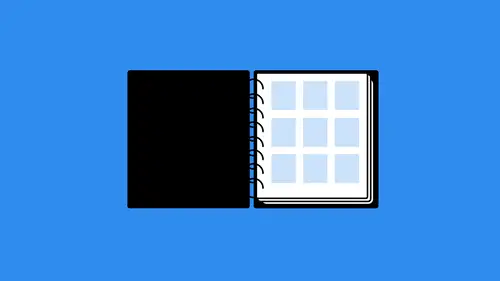
Lessons
Understanding the Needs of Your Client
17:24 2Sketching Your Ideas
12:02 3Photo Editing Workflow
05:54 4Vector Design Workflow
09:48 5Adjusting Font
05:17 6Page Layout Workflow
09:55 7Finalizing with Your Client
04:15 8Finishing Touches
03:41Lesson Info
Finishing Touches
all right. I got my marching orders from Jake. It's time now to wrap up this logo and then put it into place inside of a movie poster design that we're going to throw together in in design. But first, I gotta put the finishing touches on this thing. So if you remember, Jake told me that he likes the idea of the headphones. They're a little concerned that they might look like earmuffs or something like that. Right. So we've got to make them look a little bit more technical, and then the typography, we tighten it up a bit. We settled on a type face, and we're going to do both a linear and stacked version of it. So let's go and get started here. I'll zoom in really quickly, and we pan over just a tad bit, and I'm gonna work right here on this right hand side. This is where I'm going to stick this little cord that's gonna come out of here. And now this is just gonna be something I'm gonna play with for a second. So let's see, Maybe it just comes out like this and I don't know if we loop it...
maybe, And then it plugs into the bottom. Something like that. I don't know. Let's zoom out a little bit, See if we like that or not E I really like that. So we could also just kind of do like a little maybe just kind of fades off like that. That might actually be a good way to go. So something kind of like this or just kind of fades out to the bottom. And it's an idea that that's what those are. Those are headphones. And we could also, you know, one of things that might actually work in there. That doesn't look bad, But, um maybe, like some audio things coming off the side, I don't know, we could talk about that later and then one other option that I might do, And I can send this to them as a final comp to have them take a look at it. One of the other things I might do is this right here. I might take this guy, move it down with the two versions, and so this one right here take the pen. Oops. And she kind of go right towards the bottom here. And here's something I thought of while I was talking to Jake earlier if we took this and maybe it's something like this where it connects it up or something like that, I don't know. Well said, We'll play with this and see saving the couple of, ah versions that there may be something like that. I don't know. It's just something to think about something to play with, and that's something that I can send them. I think for the most part, though, I'm probably gonna go with this one, at least for the purposes of our demonstration here. I don't like the the flat edge on that, though, So what we'll do is we'll change the cap on that to be round in that way. That looks more like the end of a cable, and there we go. So I think I think we're good with that. And the more I look at this, the more I'm just going to scrap this guy right here. So there we go. There's the logo that we're gonna go for in the linear form, so we'll just stick that guy up to the top there, and then we'll take this and selected group it, move that down and move this down and then move it over. And now, as far as the spacing goes, this is something that we have to consider in terms of how far we want. Thanks. Based out, we need this to be equal, So it's gonna move it kind of like that. That looks relatively close to that. But we could also measure that out of these air, obviously different sizes. So the scale is gonna be a little off. But for the most part, I think we've pretty much got so there we go. There's are two logos for I P Productions. We could also leave room for slogans, taglines, Web addresses, whatever we want there. And so we'll save this and we'll call this final Rev. And I'll say that out to the Assets folder, just like so.
Ratings and Reviews
Leslie Daniels
Student Work
Related Classes
Design Projects