Bonus: Packaging Final Deliveries
Lesson 14 from: Design Fundamentals: Practical WorkflowsJustin Seeley
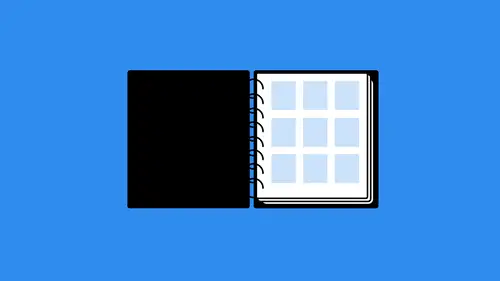
Bonus: Packaging Final Deliveries
Lesson 14 from: Design Fundamentals: Practical WorkflowsJustin Seeley
Lesson Info
14. Bonus: Packaging Final Deliveries
Lessons
Understanding the Needs of Your Client
17:24 2Sketching Your Ideas
12:02 3Photo Editing Workflow
05:54 4Vector Design Workflow
09:48 5Adjusting Font
05:17 6Page Layout Workflow
09:55 7Finalizing with Your Client
04:15 8Finishing Touches
03:41Lesson Info
Bonus: Packaging Final Deliveries
So the last thing we do here is we go to the file menu, and the first thing we're going to do is choose package inside of the packaging section. You're gonna get information about the file. First of all, this little warning symbol tells me here that there are links and images. Three links were found. Nothing is modified to of these images used the RGB color space. That's indicating to me that Hey, if you're gonna print this professionally, you might want to think about converting these images to see him like a first, and that's definitely a consideration to make. But at this point, I'm just packaging this up for the client, so I don't necessarily have to worry about that. All right, so when you're ready to package this up, all you have to do is hit package. That's gonna come up and ask you for printing instructions. Printing instructions are basically things that you want to give to the printer like the file name. If there's any contact information that needs to be associated with it, ...
your address, any instructions you have, like maybe you're using a specific spot color. Maybe you need a certain gloss on it. You need a certain finish that's all up to you. In this case, I'm just gonna hit Continue again. We're just sending this out to a client for approval. So in this case goes town folder I'm gonna package This is a pdf high quality print and hit package. This is gonna come up and warn me about fought copyright. This is a problem because in most cases, you're not allowed to distribute funds, especially ones that are commercial. So you have to make the decision here. If you're okay with sending these fonts to whomever it is you're sending this package to in most cases for printing purposes, the fonts, you know, they can kind of be wink and nodded to be shared with other people. But if you want to avoid this, you need to outline your text, and by outlines, I mean that you're actually taken away. The edit ability of the text. Let me show you how to do this. An illustrator I did earlier by shift command in the letter o. But here we might have a problem with that so you might go to type and then create outlines. Here's the issue. When you do that, you create outlines. You lose the edit ability of the text forever. So make sure that your fonts are exactly size and scale the way you want. Make sure everything's spelled correctly before you do that. But creating outlines is the only way to avoid the font sharing issue. All right, so now if we go out to the top here, there's my Ghost Town folder. It's got everything in there. The only thing I really care about for client approval, though, is the pdf file. And so this I would put out on the desktop and I would just do something like Final Delivery Bols. And then I would throw in the ghost town. PdF and I would also throw out there the final logo from Illustrator. But I already put that in the Dropbox folder, so it's no big deal, and I'll just move this over to Dropbox as well. And now, everything sinking over and hopefully they haven't They get that and they will have the ability to come back to me and give me some final feedback. So the only thing you have left here is to consider what you're gonna do winning if they come back with revisions. I talked about it earlier. You need to have that scope set ahead of time so that you and your client both understand exactly what that means. Do they get X amount of edits? Do you charge them by the hour? When I was working with Jake earlier, that meant that he, you know, that was part of the initial scope of work. He was able to come in and give me the revisions necessary for me to produce a final product. If he decides that this is the logo he's going for, then after the fact. Any revisions? That would have to be an extra charge or an extra fee. Something like that. If you are working on versions of the logo, for instance, this final version would be V one point. Oh, so this would be it right here. Final version of this logo. I don't need that white version. And so I would save this, and I'm gonna put this on my desktop. But I would generally save this in a centralized location, whether it be Dropbox or something else. And I would call this something like I f B prod the one and then hit Say okay, any time I make a change to this, whether it's increasing the size of a typeface, changing the color, moving the little ah, cord peace, any of that stuff. Any time I make a revision, I automatically save that revision as version 1.2 version to version three. And I keep that in one centralized location in Dropbox or on my own Web server in a specific folder that is directly named after that client. I do not keep everybody stuff in one folder. I have it very strictly organized, and I make sure that my revision system is based on version numbers. Now there are lots of version ING software out there that you can use to do this. If you want to use an online system, you can. Dropbox actually has built in version control in it now, so you might want to check that out as well. But in any case, come up with a version ING system that fits your needs because it's so important to keep track of all these changes that you do. And then finally, when you submit the finished artwork to your client. What do you send them? This is often a question that I get. The short answer is, if they've paid, give him all of it. If they haven't paid you yet, A pdf, low quality proof should be sufficient. Nothing they can print nothing. They can, uh, you know, copy and paste the logo directly out of just something. And you might even want a water market when they when they do it for approval, you can also use something like Proof Spot are proof hub Teoh to send them proofs online. Another thing that would be an option is something built in the in design called Publish Online. If you hit this published on line, it's gonna come up with this and I'll try it now. And I'm just gonna quickly publish one so you can see him. This would be a great way to publish something directly to the Internet. And once you do, your client has full access to it online. It's gonna upload the document for you, as you see on screen right now. And once you do that, it's going to generate a link which you can copy right there. But I'm just going to view it. And once this finishes, you'll be able to see an online proof of this document right there and so they can zoom in on it just like a regular PdF. They can see all the details of it. They can make changes to it in a note or something like that, and then come back to you and then give you all that information. You can include a download link if you want to, but it's not included by default. So submitting the final proof to your client, I would recommend sending a screen were the image only not print quality. Then, after you've decided on the finished piece, you've come up with a pricing structure and they've paid the invoice. Then you can send them a high quality PdF or the in design file or the vector version of the logo. Then, and only then do you send all that information. All right, so we've calling through a lot. We've talked about my personal process for meeting with clients, sketching ideas, turning those ideas into a digital reality and then how to incorporate things like photo shop and in design into the overall graphic design process. I hope you have a better understanding of where I'm coming from as a designer, and this, hopefully it wet your appetite for what good the process of graphic design could be and how you can get involved with it. If you have any questions, feel free to email me. Justin that ceiling media dot com You can also follow me on Twitter. I'm at Justin Seeley. I really appreciate you taking the time to watch this course and help see again real soon.
Ratings and Reviews
Leslie Daniels
Student Work
Related Classes
Design Projects