Making Presets in Ableton Live
Lesson 6 from: Fast Songwriting In Ableton LiveIsaac Cotec
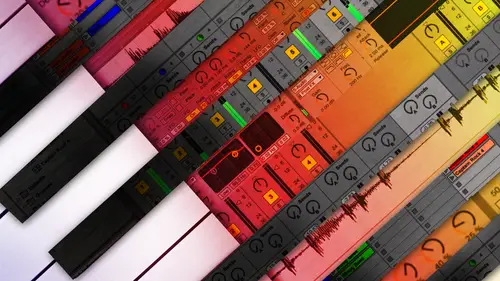
Making Presets in Ableton Live
Lesson 6 from: Fast Songwriting In Ableton LiveIsaac Cotec
Lessons
Clearing the Path
15:41 2Building a Track From The Ground Up
20:36 3Developing The Composition
07:21 4Advanced Toolsets and Tricks
15:25 5Creating a Template in Ableton Live
27:37 6Making Presets in Ableton Live
13:43 7Using a Beat Library For Songwriting
22:47 8Starting a Track: Sketches in Ableton
33:36Writing in Key Tricks for Sketches
17:08 10Parts of a Composition
16:11 11Composition Exercise
15:49 12Melodic Devices in Songwriting
19:21 13Rhythmic Devices in Songwriting
13:41 14Expanding the Sketch
14:07 15File Management in Ableton Live
21:14 16Using Generative Music in Songwriting
28:17 17Breaking Through Writer's Block
10:19 18Production Stages Review and Q & A
13:02Lesson Info
Making Presets in Ableton Live
Getting a deeper deeper like I was saying earlier we started with more of a macro view bigger things and now we're getting deeper into music production through pre production I'm going to talk about getting into creating your presets and creating your sonic palette a little bit and some tools you'll need for that and then we get deeper deeper into the song creation so let's talk about making presets on making presets you're making your sonic palette this is by creating instrument racks that you like naming and saving these presets and creating your own drum racks things like that and I like to view it as this three step thing where your uh you're refining and create you creating a preset your refining it you're making it better and better than you save that preset you organize where did saved and then slowly you'll find yourself again refining that instrument to making it better and saving and so on so you're you're constantly looking at what you're creating and making it better and cr...
eating your palate here's some tips and tricks on creating a fast drum rack I'm gonna walk through taking a sample and cutting it up and making a drum rack out of that and then we might look at making a quick instrument rack too so coming over to live we're now going to look more and more at a bolton when we create these things so project all right one second all right, great. So this is session view right where we can look at different clips if I play this glitch two rounds and we can play these different ideas and weaken um edit our clips and so on vote first thing we want to do is we're going to add different samples to drop back so we have ah simple drum rack to start it's going to drums this is within your browser dragon a drum rack just answer me I don't know why that's not adding it area all right? Well, here's a simple drum rack and what I can do is I can go into something like one shots I have these just three one shots you drag him in from your library if you do this right just dragging one shop in you're creating your different trump palette and you could do this by also going into wherever your samples live like one shot's kits that could come in here I could grab anything grabbing a clap right and that's the most simple way of building a drum rack but we're going to look at taking a there's a few different ways to do this quicker through either samples or loops that you already have. This is an awesome way of taking any sound that you you have in your library and turning it quickly into a jerome rack and one of the easy ways is this thing called audio timidity it's very quick you right click and I will say spliced to new midi track and it gives me the option of either the transients which here what abel tin sees as hits where I can set predefined times like every fourth no but right now I'm just gonna go transient and what it does is it spices that up so here's the original now within just like a few seconds I created this drum rack spice it up right granted some of these aren't the best so you have to go through and kind of find which hits you like by just the leading ones that you don't and moving around it makes it very easy to instantly build a drum rack so when it was displaced down into that drum rack didn't also take the sound and make that a sample or something or yeah so if you double click here you'll see the sample away form and it's basically each one is a different increments of that that original sample right it just read where those those hits were and then separated them into the drum cells but it still makes it actually a midi tracks so it's got so that it's a midi playing that sample rather than in the audio yes yeah the audio's separated into sampler or simpler which is uh an instrument and then yet it's all controlled through many from that point on so you're moving it from audio intimating yeah great question uh the same thing can happen with you can do the same thing with not only drums but with melody so if I right click spice to new mini trach can I can pick the different if it's even a half notes or transients? I prefer transients because it's the actual hits on you actually you do have different it's pre sets that they've created that you could choose you could use just built in but let's go with reverse because it's it's just a preset instrument rack and then oh, but it's reverse I wasn't expecting that I don't actually know these as well but let's just go with like that carbon isar I'm just going to go with the built in so you have all these different possibilities? Yeah, I prefer again it's spy stuff that sounds so you can take somebody jazz solo, spice it up and in plate you take someone's entire finished track and spice it up for some vocal or anything it's a very quick way to create your own preset and what you can do here is you can also press the save button. This is gonna be very important because this exist within this life set, but it doesn't exist in your library of sounds, whereas if you hit save it automatically tries to save it in your wherever your user library within life is now me personally just going to leave that I spent a lot of time organizing my user library and actually put it into drums so I can drag and drop anywhere on your computer really and it saves that preset so there it is click strums right that's the quickest way to spice up any audio into a drum rack very easy create some cool new sounds that way but we can also teo more manually which sometimes is a preference now I can't do this really in session view because session views more oriented towards playing loops but if I move over into is called arrangement view I can see the actual loops right right now this way I can come in here I can spice things up by hand and eye congee actually dragged them then so I know that's a kick I could drag this instrument this sample in here somewhere and so on I can actually go through and quickly splits up anything just by selecting it dragging in so that's like a hat this is that's like hat too and this is a kick right and the cool thing about doing this way is let's say you have two or three loops that you really like you can separate or or spice up the different loops and take the different sounds you like from multiple loose and create one master trump wreck very fast so let's do that kick to kick to right very quick way of creating a drum rack and I don't want to go too deep into affecting the preset macro mapping all that stuff it's very dance there's tons of like youtube videos and stuff and information on my site on that but as a basic overview if you don't know this already you do have the ability within a drum rack to add these things called macro so if I come in I add some type of effect like let's add ah flame jer to my hi hat I drop drop that in there I can then map something like my dry wet by right clicking mapped a macro and now I I'm adding more for elaine jj to it through that macro and you can map multiple things to a macro and before you know it, you've customised this totally unique sound this amazing preset that you've created as your drum rack. Now if we took this instruments like if you've ever wanted to take an instrument recording and turned that into a, uh a fun new instrument rack, something very similar can happen where you come in here actually just copy this go over, drop it in all right so I can see that I'm going to insert a new mini trach and what I can do is grab either simpler sampler let's go with a sampler, right? No let's go simpler because most people have that and I could do that same thing where I can just find a note grab it, dragon inn come on, here we go. And the great thing about this is now it's already taking the note and pitches it up on the keyboard so you can take any instrument and start playing with this and building out instruments on one important step is in the new live nine update I know it was beta I don't know if it's completely live yet but they have a tuning app I mean a new tuning audio effect which is going to be very helpful for you to know the tune of your original note but you can also just get in it any plugging there's tons of free ones I like to use like this g team have been dropped and on and see that its seat because sometimes it's not sometimes you throw it in and it's like f sharp and you can come in use your tuning transpose tune it to see you want to make sure if you hit see you're you're getting a c out of it it's totally hit me before now you we do lose a little bit of the tuning and we can come in here and gto try to make it fit even better right that's very simple fast way of making presets and new instruments for your production and they hit safe saves it to your library, and now you can drag him into your template. Or you can also just create a gigantic library. Me, personally, I have a huge library of sounds. I I have a lot for free on my site, so because music dot com tons, I have, like a hundred free instruments but also have some for sale and stuff, and you're going to get instruments in this course is well through the different life packs like the production temple. It will have it and so on. But that's, how you can quickly start making your own sonic palette. Oh, and also same thing was saving like if you if you play around with synthesis, stuff like that, then you can save those as you start creating them and build out your palate so I can come in the operator, change my operator. I'm not going to get into synthesis because that is a huge topic, but if I just messed around with it a press safe, I can save that preset.
Class Materials
Bonus Materials with Purchase
Ratings and Reviews
a Creativelive Student
I started sequencing in the mid-80s using Dr T's Keyboard-controlled sequencer... it had two modes like LIVE, a loop mode and an arrangement mode... you can see the progression of design today.. of course, there were no internal sounds, just MIDI, so you used modules and keyboards for sound generation, synced to tape for recording, added vocals, then took your tape to a bigger studio to mix, then sent off your master to those mysterious magicians to make it sound like a record. Amazing to see such a young kid like Isaac, able to do all the above work out of a little laptop! This young man is such an inspiration. He's not only got the music and technical side down, he's got got a good head on his shoulders. Great job, Isaac! Thanks so much for your willingness to teach and share what you have, and you have a lot! You're a great help.
Victor van Dijk
In awe with this super kind and highly knowledgeable teacher! Wow, he really pours his musician's heart out in this outstanding course on everything that relates to being a musician, sketching, writing songs, composing, and so on. Also it's a course chock a block full of highly helpful Ableton Live project files, PDFs, and many many useful tips and tricks. I highly recommend this course, it should have cost WAY more, and in all honesty, it's a steal! And did I mention, that you learn a lot about and within the Ableton Live environment?! LOVE this course!
baptzot
Isaac is one of the best guy who can teach anything on Ableton! He got so many tips! His courses are so amazing! I really improved my skills thanks to him! And I do rewatch his courses with pleasure!
Student Work
Related Classes
Electronic Music Production