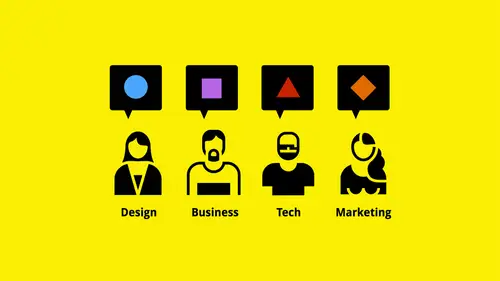
Lesson Info
9. Creating an Agenda
Lessons
Class Introduction
15:08 2UX Facilitation Overview
07:02 3Brand Attributes, Customer Profiles, & Business Goals
18:32 4The Facilitation Framework
13:40 5Introducing The Client: SmartFeed
03:55 6UX Overview Q & A
14:23 7Meet the Client: The SmartFeed Stakeholders
07:45 8Alignment Exercise
06:51Creating an Agenda
07:41 10Creating a User Profile: Single Dad
15:17 11Creating a User Profile: Millennial Mom
16:40 12Defining Awareness Goals
20:40 13Establishing Efficiency Goals
22:44 14User Story Introduction
06:00 15Sketching The User Story
50:16 16Sketching Page 2
08:59 17Checking In: What Is or Isn't Working
25:31Lesson Info
Creating an Agenda
So let's reset the clock the clock resets when you're done with the task to zero on dh again you want to keep a clipping pace you don't want people to fall asleep so the next thing we're gonna do see agenda so we have a few exercise left the three main exercises are defining the brand which were already did we're going to find some users we did one already so we need two more at least have a deeper understanding of the user and we wanted to use her stories that's one of my priorities because from user stories weaken jump fairly quickly to screen comp sort to screen sketches but there's one thing which is the business part ization we decided not to do revenue we're going to do awareness for marketing purposes and efficiency though I love to do revenue and I think we probably should but you already said no so it's okay to clip it you can do it later so keep things fairly flowy all right, so here's what we want to do so right now it's a certain time and we're right at a hour so that's gre...
at we want to keep it about fifteen minutes per profile or less so that we go faster so we introduced a client ah line interests the next thing its users so I'm going to say from this time to ten minutes uh user one what I'm gonna do first is I'm just going to put down so this is gonna be session one I'm breaking it up into our actual timing here today I created live which is ok so you might actually do this over a day you might do it over two days you might do it over three hours I've done it every which way an hour and a half's too short two half days is the best time to full days too long one full date not bad and there were brick break up each time into four into always a break so it is it one day you have morning and afternoon with a brake in between each make sense that's four sessions one two and notice that I have one two three four five six seven so six is probably ideal break out seven I'm adding a just in case but don't go for more than that is too much so user one actually where have these air one he's there too user three and I wanted to do the user stories right after them but I'm gonna instead just go straight through that to awareness and let's see how much we could get through this and efficiency fish and sea and the timing here instead of putting in the actual hours I'm just going to put you know ten minutes ten minutes ten minutes and ten minutes which gives us forty I'm cutting it a little shorter than I'm thinking fifteen maybe, but I do ten so that we have the pressure to go a little faster and let it expand does that make sense? It looks like I'm letting it expand let's go for another few minutes. You see, I look flexible, right? But I over, I underestimated and I know that because I'm a master at underestimating I'm so good at ten lives in two minutes that do right away and then it takes me an hour and a half so that's a that's a facilitation trick and again, this is all about fast and effective facilitation. So here we go. So the next thing is a user, the first user we did and we'll review it so that we can have a little bit of of clarity on it is that first of all that sound okay, agenda wise to users and the two big goals because this gives us the rest of the session for sketching actually sorry let's fit in a little bit more in here we're going to use her story let's see if we can fit in and you get to ease her story it worries me a little bit because I do want to get to use her story I could stick this in here right after the users and then jumped these down but then the user story doesn't have the point of view of the business goals, so then that doesn't make sense. So doing these first makes sense if you want to truncate this schedule because of speed just to show the power of the three combined, just do one each to one user, one goal and the brand when user one goal and that way you can at least triangulate a certain aspect but it's better to do all so that is now a user, which we already have here. I'm gonna move this guy, have a little bit of tape over there on the side to the center. So you guys need to set up your rooms? You getting this on the white ford? You can do it a lot of ways. Well, you're going to get the gym. Mention it's, the workbook version of this which is a small lead and half by eleven but is easy enough. Teo, blow it up and make it this big and I have tape over here. Well, I'm looking for the tape. One thing I can talk about is materials are really basic, so you know, things like the big stickies, which I really like, um, tape uh, sharpies uh, index cards, all those things are thank you very much, sir. All those things air important because you want to move so a lot of people might think that this is all for it looking cool like the stickies and the color and stuff so you can classify and so that you can move him meaning you can change your mind you could make decisions you're gonna ask the client to change all that kind of stuff thank you, sir. All right, here we go. So the first user that we did was one of the primary users it was christina palmer the manager mom so we gave her a name that's not a real name we just made it up. Manager mom what was the manager mom she was the context was that she was on mba was she's balancing work as well as pretty active in our kids lives volunteer time she has more than one child her husband works as well so she's overwhelmed pressed on time but invested really cares. You know gary mom does but really cares about her kids and cares about how she's shaping her kids perspectives and struggling with media is kind of taking the lion's share of the voice where her kids perspective so she wants to take it back to this is you guys, this is you what? You know yes eyes so except for forty format so sure about that yeah well, you don't have to tell you you don't look a day older than thirty two the uh the point being that the ceo of a startup will usually be their primary use sir I'm my primary user for the school I mean just me in the past so it sze not uncommon so cool so we have the story here she volunteers what you just said lindsley pre select the needs came out the priorities were easy visually derivative recording viewing habits media log with title length of viewing easy to use repository recommendations control cut off time remotely uh that's based on need so these air solutions based on knees and I'll talk about this in a second better content options so she needs this she needs easy to sign up and customize she needs better content options she needs a quick way to learn about new content and whether it matches her values she needs control device an amount of time the solution it's a feature or solution to the needs there's many ways to do this there's no longer ways to do it there's more deeper ways to do it this is how I like to do it tit tat tat the demographics what's the story this sets up the problem the challenges jobs, ambitions what do they need to solve their challenges boom so this goes into here and this goes into here that's how I like to do it there are other people who like to do it in slightly different ways remember, I'm a dd. So I needed to be super, like, specifically simple. And I don't want to change it. So anyway, now we have the prioritization. This is artificial in this case scenario, but it does help to know what the three are.
Class Materials
Bonus Materials with Purchase
Ratings and Reviews
Karey Covey
Great session. Covered a lot of information. Only suggestion for improvement was at the end, just giving a quick overview of the entire process again just to tie it all back together. Awesome info, well articulated, and very inspirational. Thank you!
Jonella
Love this class and so glad I bought it. I'll be able to refer back to his lessons again and again. His work with an actual client is what really sets this class apart, having provided specifics on how to ask a client a question, how to get them down to what matters most and on and on! Can not express how valuable this will be for me. Thank you Jose and thank you Creative Live!
Carl Rosati
Loved it, big fan of Jose anyway but this is more comprehensive than the videos on youtube from Skool (or at least a deeper dive). Would be really useful if we could also download the slide deck for quick reference. Can this happen?