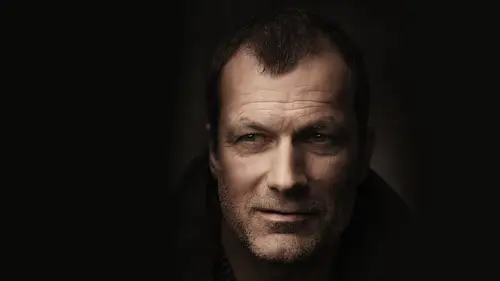
Lessons
Class Introduction
12:53 2What Is Low-Key Lighting?
11:11 3Bringing in the Subject
05:01 4Lighting Patterns
19:21 5Lighting Patterns: Broad vs. Short
09:25 6Giving Your Light a Job
12:07 7How to Create Separation
06:58 8Shoot: Putting it All Together
08:34Developing the Raw for Low-Key
12:40 10Enhance with Local Adjustments in Lightroom
12:31 11Creating Different Interpretations in Lightroom
16:19 12Clean Up Image in Photoshop
09:11 13Dodge and Burn in Photoshop
11:00 14Liquify in Photoshop
09:40 15Adjust Color and Contrast in Photoshop
11:17Lesson Info
Class Introduction
Hi, everybody. Thank you for coming out today. Um, so, yeah, today we're gonna be talking about exploring Loki portraiture and how you can use Loki tones in your imagery to create things that are more dramatic and seeped in a little bit more of this emotional dark narrative. I find that a lot of people tend to get a little bit nervous or shy away from these dark. Keep these dark tones these low key images because they're afraid of what shadows can bring to the image. And I love what shadows conveying to the image because it really just help sell a totally different emotional context. Toe how you want to go about your your narrative and the way you wanna be a visual storyteller. So I I, uh, do a lot of dark, dark tones and dramatic imagery. And the thing that I think is important to stress is that it's not necessarily particularly complex. It's really all about shaping, being controlling the light you have. And we're gonna do it today with just a a few different kinds of modifiers in a ...
few different kinds of lights to kind of show you how accessible it is no matter what tools you're using, it's just a matter of knowing what you're working with to create a variety of different looks within the context of this Loki portraiture and these dramatic tones. Now, today, let's kind of address some of the goals that we're going to be addressing and getting into the first of which the biggest goal here is getting the most detail from dark imagery, and that's gonna be a combination of a couple of different elements. It's gonna be how we shoot the lighting that we use, the exposure that we use and making sure all of that information translates well to the digital file. And so, ah, very integral part of this process is also going to be the development process and the postproduction process, which we're going to take you through later on today. But for now, we're going to focus on how that translates coming out of your camera, using using studio lighting. Now, adding onto that, we're gonna be addressing the shaping and the blocking of light using different modifiers. What we're using is not particularly great big novelties in terms of lighting. We've got knocked a box. We've got an umbrella. Ah, couple of grids. Nothing really to significantly unusual. And that's kind of the point. You can get all of these looks using a very simple and similar set of tools to craft a lot of different looks out of them. We're also going to be bringing in a few things. You may or may not be familiar with things like flags on negative fill in blocking like we're gonna be using these he set ups over and over again in different ways to show you how a very simple toolbox can give you a lot of different results. Now, once we have the tools we've established, what those tools are, we're going to show you how to shape and use those tools in a very controlled set of ways on your subject's face. Because this is about Loki portraiture. It's gonna be about how we can control that light on. Our subjects were talking about lighting patterns and how those lighting patterns help us control, shadow and drama. And then, finally, the last part of this is because we're using very, very dark tones. A very big, important part of controlling the space is utilizing either separation or lack of separation to control depth. And so we're gonna talk about the different ways which we can control separation and lack thereof. In a confined studio environment of the gear we're gonna be using today, you're gonna see this. Uh, over the course of the day, I use pro photo gear. These are going to the pro photo be ones with the battery operated strobes. Ah, the great thing about the systems that links all under this controller sitting on top of my camera. And I can control the power of all of these individual light separately if I want and the beauty of the B one's eyes that there are no wires for any of us to trip over and in a confined space. I find that to be very, very helpful behind me over here, into the top, right, we have the pro photo X l white umbrella with diffusion. This is one of my favorite modifiers. I use this all the time. It's generally the modifier that I say if you're going to buy one modifier. In my opinion, this is usually the 1st 1 that I go to it generally, the larger the excel, depending upon what you're doing. I like the Excel, but not everyone has the space to do it. If you're in a very a small studio space, maybe you've got a home studio like an eight foot or a 10 foot room, not particularly our ceilings. You may want to go with large, but if you happen to have a little bit more space, I always recommend going for the Excel. And the reason I like this is because it's an incredibly soft the modifier I love soft, soft light on. So this is one of my favorite go to modifiers. It just basically looks pretty great and a lot of different situations. Now that doesn't mean you're not going to control and shape it in a variety different ways with some of these other tools, which is what I'm going to show you later. But that's usually my first recommendation. It's It's one of, I think, the best bang for the bucks in terms of modifiers, because umbrellas tend t catch a lot of flak for their lack of control, most people tend to wanna gravitate toward a soft box because it gives them a little bit more control. But you can do a lot with the umbrella if you know how to use it, and they are relatively inexpensive now. The good thing about this one, which is a little bit unique, is it is a deep umbrella. And if you're looking for umbrellas, I tend to like a deeper shape because it's going to give you a better softer spread of light. It's gonna be softer across. It's gonna be ah, little bit less shallow. I will talk a little bit more about that later, but that's gonna be a pretty soft light next that we have a five foot Octa box. For those of you that like to utilize the soft box, this is an octave box because the eight sides obviously this is going to give you a little bit more control. But the difference between the Octa box and the umbrella The reason I like the umbrella is the ability to change the focus of the light. You can actually change where that light sits on the inside of the modifier, which you can't do with one of these, so they have different benefits, different pros and cons. The Doctor box allows you to have a little bit more control, but you don't get the extra flexibility of what that light looks like. And so that's a little bit unique between the two. Now, a lot of people like to get into these Ah, big discussions about if you like a square shape a rectangle state versus and Octa box. In truth, you're not gonna notice too much of a difference when you use this light very, very close, the light quality is gonna be pretty similar. The difference you're gonna note isn't the catch lights in the eye. So some people like around catch light inside of around I you get that nice obsessive compulsiveness of concentric circles concentric circle. But you know, the square is gonna look a little more like a window. The quality of light is going to be relatively similar. You may notice little tiny differences if you go side by side, but this will also give you a little bit more of a wrap around your subject when using it close. And these square soft box is going to give you a bit of a harder edge when you want to do something called feathering the light, which is allowing you to use the edge of of the spread of that light. I probably stick to the Octa boxes more than I use the squares, but that's just a personal preference. Next to that, we have the medium strip, which is somewhere out there, right over there, medium strip. We're gonna utilize this as a rim light just as a way to create a little bit of separation, something we talked about separation that's gonna come back to us. The only real difference here is we actually have put a grid on this. If you can see that and what the grid does, it just focuses that light into a little bit of a tighter channel and gives us a little bit more control. Underneath that we have the 5 10 and 20 degree grid set, and that is this just kind of sits right over the head, and again, it does the same thing that this does. But it utilizes a hard light because it hasn't gone through a soft box to soften the light. And I'm a big fan of grids. Grids allow us to really target light where we want it to be, and a lot of people ask, What's the difference between a grid and a snoop if you're familiar with the snoot snoops, Kind of like that tunnel of light on what the snoot does is it actually creates a different aesthetic quality to the shape of the light. And what that does is the It basically makes a brighter hot spot in the middle of the light, whereas the grid kind of just takes the general quality of the light and makes it a little bit smaller. And so I think that the quality of light that comes from a grid is a little bit more even. And so I like to use those for myself. I find that it's just a little bit easier to use. Finally, the last thing that we're gonna touch on here, flags and V flats V flats are going to be these very large things that we've got on the wall behind me when you work in a big studio space. V flats are great because they allow you to work very largely and works well for full bodies. Um, in this space, it's gonna be blocking us a little bit, so we're gonna use smaller versions of them just to make it easier for you guys to see visually. But the nice thing about the V Flats is you don't really have to have anyone holding them, which is really nice as well. And V flats usually come in ah, white and a black side, where you can either create reflection or negative. Phil on you can control contrast in shadow, that without actually needing an extra light source, Or you can shoot a light into it and make things brighter, and it makes it a soft light source. There's a lot of different ways you can. You can use the flats, and then we also have the flags and flags or one of my favorite tools. I think they're one of the most underutilized tools by photographers. They're used very commonly and filmmaking and cinematography on what they basically do is they allow us to block where light is or absorb light if we want to put it near something. So let's say you have a shadow on one side of the face and you want to make it darker. Well, an easy way to do that will be just bringing the flag next to it, and it sucks up extra light. It's gonna make the shadow on the side of your face darker, so that's what we call negative fill. You can also use it to create shadows, which in that key image that we had up earlier today, you can basically get that effect with the flag. I'm gonna show you how to do that a little bit later, or if you want to. Let's say, put a lot of light on Ah, whole scene, but you don't want the light. Hit the floor or you don't want the light in the background. You can use a flag to block that light from hitting different parts of your image. I think it's very valuable to remember that a lot of people tend to look for formulas to to lighting setups. And hey, how do I get this light set up toe work for me? If you kind of step away from that mindset for a while and think more about how you can make light work for your subject, you will get much better results often times if you take something can and formulaic, it can work against you and not necessarily help you craft the light that is going to best articulate the idea at the time. Instead, use light that's gonna be a good starting place and then manipulate that light based on what's in front of you, and you'll get a much better result in the long run. Finally, let's take a look at the concepts. These are things that we're actually gonna be covering today. A little bit more specifically. First of all, what does Loki mean? Um, that's that's pretty important. We're gonna talk about controlling light within the space how you can make Loki portraiture work for you. No matter what environment you are in, we're gonna talk about how position modifies light and how you can shape light Teoh to craft different lighting patterns and set ups. Which leads us to lighting patterns. Finally, we're talking about we're sorry. We're next gonna talk about emergence and separation on how you can create a differentiation between your subject in the background and his type of space that doesn't really have ah lot of necessary, necessarily different differentiation between the tones. And then lastly, we're to talk about the jobs of light. We're talking about the fill rim and the background lights and how each of those things can be used to help us organize the visual image and help us organize our thoughts and the purpose of what light can be.
Ratings and Reviews
Brenda Pollock Smith
Thank you Chris Knight and Creative Live for another excellent class. I appreciate both the actual shooting and post instruction. Right before your eyes you will see how simple applications of light, shadow combined with post production can create gorgeous, dark images. Chris has a great relaxed manner, easy to follow while offering a ton of tips and tricks. I can hardly wait to try my hand at producing some hauntingly beautiful images like Chris.
Marie Fox-Nuchols
I don't have a ton of time to spare and largely catch segments of courses on short breaks. One of the things i like best about this course Chris's ability to communicate so effectively and efficiently. He covers a lot of ground in not a lot of time, but the course doesn't feel at all rushed. He's just a good speaker/instructor. One of the other reviewers mentioned that this instructor brings no ego to the stage, and I have to agree. He's a confident and competent instructor without being obnoxious. Rock solid course with terrific instruction. I will definitely check out more of Knight's classes.
jen
What a great tutorial and a fantastic teacher! Not too long and full of top information. I'd highly recommended it for any beginner who wants to know how to create and process dramatic portrait, as Chris also explains such things as feathering the light or using the light meter. But also as a intermediate/pro photographer you'll get a lot of it. Thanx for this brilliant course.
Student Work
Related Classes
Portrait Photography