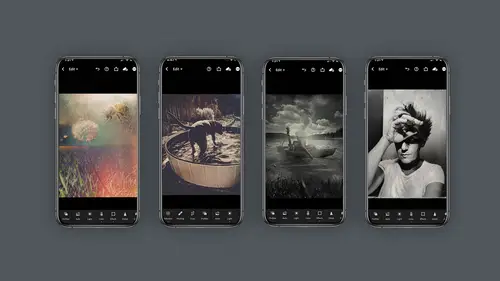
Lessons
Class Introduction
03:58 2Concept vs Experimental Photography
04:26 3Visual Storytelling, Why It's Important.Finding Inspiration In Others Work
04:57 4Equipment
04:57 5Setting The Mood, Color, Style
05:55 6Mextures App Deep Dive
10:00 7Capture Apps
04:33 8PaintCan App
06:26Lesson Info
Mobile Apps Wrap Up
well, as I'm imagining, you can gather there are so many possibilities here and I know it can be a little overwhelming, but look, take it slow try out some different applications if you've taken some of my other courses, I know you've seen some of these apps but let me just talk a little bit about some of them for just a second. So for processing, when I say processing for me, I kind of consider that dark room or layering Photoshop esque type of applications that you can use on your mobile device stackable. These will let you do layers, snap seats, great, got all sorts of groovy bits inside of it. Dark room, the photo of video editor, I consider that kind of a light room. Light kind of application. So it does many of the same functions that Light room will do distressed effects is kind of a layering text Cherie panel kind of thing. And then in the other courses I've actually outlet things like lighting lens flares and lens distortions. You've got special effects like tintype and hip so...
matic, of course, mixtures we covered again in this course Flood adds water and concept concept for me are kind of like paint programs. So I just want to encourage you to try different applications, you know, snap c to let you do textures which you can't do in light room. So that might be a reason to go for snap seed hip somatic does these really cool kind of moody type of looks. This is work by alessandra Cappadocia and then remember I told you about looking at other people's work. Well, how would I do this? So I found samuels piece here and I thought, well, jeez, that's amazingly beautiful. And how might I replicate that on a mobile device or mobile platform? And for me that would be an application called tintype, which I know some of you guys have seen because I've demoed it on other workshops but that gives that four by five old look. So great. I could use tin type for that. And what I'm really trying to do is get your brain to be inspired and try mimicking other people's work so that you'll have the tools to do what you need mixtures we talked about at length because it's amazing. I am not sure if I mentioned that. It's slow as molasses. So please note that it is slow, but it's worth it. But you know, I did my little Man series. But how I started was I was working on this series to see what mixtures did and try it out. Try it out on a bunch of different images, see what you get, see if you like it. Uh we talked about the textures and the light leaks that are available. Formulas again. This is all from another course also, but I just think it's good to reiterate and listen many of these applications, if you go to their website will have inspirational pieces that you can look at and get more ideas from and look, I know this can be overwhelming, but that's okay. You got time, right lens flares we've talked about in other courses. Again, I'm just trying to reiterate all of these applications can be used to experiment with day for night, put some stars in and uh, some of these apps are not free. Some of them have what we call in app purchases, which cost a little extra, but okay, do it or don't? It's up to you.
Class Materials
Bonus Materials with Purchase
Ratings and Reviews
Michael Branch
This class really helped open my eyes to the potential of mobile photography. Now I know some new apps and ways of using my existing apps to take my mobile photography in a fun, new and more artistic direction.
Charles Smith
Good course. A lot of good tips and ticks. I thought there would be more on using different props to create different effects....A little disappointed that Mextures and PaintCan is only available on iPhone not on Android.....
user-1acd94
Oh Lisa, what would we do without you? You are one of the main reasons I keep coming back to Creative Live. If anyone is relatively new to either mobile photography or Photoshop - push through the zones where you feel a bit lost. One of the absolute joys of Lisa's teaching is that she addresses all levels of students in one go - there is always something as an instant takeaway, and always more to sink in on future viewings.