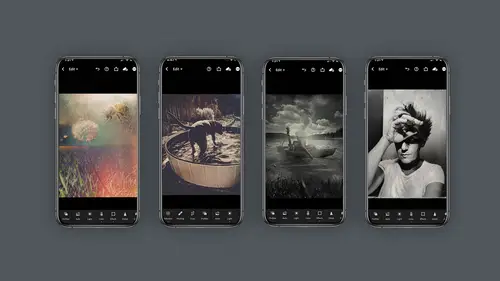
Lesson Info
9. Lightroom Discovery Panel and Presets
Lessons
Class Introduction
03:58 2Concept vs Experimental Photography
04:26 3Visual Storytelling, Why It's Important.Finding Inspiration In Others Work
04:57 4Equipment
04:57 5Setting The Mood, Color, Style
05:55 6Mextures App Deep Dive
10:00 7Capture Apps
04:33 8PaintCan App
06:26Lesson Info
Lightroom Discovery Panel and Presets
Let's take a moment and talk about light room processing as an area where you can get super creative now. Like always, I need to be super clear. I am talking about Light Room Cloud CC. Light Room Mobile, Not Light Room Classic. This is very important to understand. Not classic. And aside from being a great camera app, Light room is basically a dark room in your hands. I mean the ability of this program is incredible. Light Room Mobile has 15 editing modules available to it in the premium version. There's also a free version available on your mobile device but that does not have selective edits, healing tool or geometry. The geometry is amazing. You don't want to give it up And these look, let me be really honest. This application is very complex and the boot camp class goes into this in depth for this course. I'm not gonna have time to do that, but we're going to use it to talk about some experimentation. I just want to let you know that this program is incredibly deep. I consider it a...
dark room in addition to a camera up in this section, we're going to get creative with the presets. Now. The presets are this little module here, as you can see it's available in both the free and premium version and I'll tell you like everything in Light room. Each editing module is complex and there's a lot to it. But presets are basically pre organized editing modules. So someone has already gone in and changed all these editing modules to give a particular look and you can do it as slowly or as fast as you like. But what I want to talk to you about is using other people's presets to get you going. So don't be in their infinite wisdom has this Discovery panel either on the desktop or phone version of Light Room. And inside there are all kinds of different images that you can learn from. Some of them more interesting than others. They have a for you section which is curated for what you kind of like and then new and following and look what happens if you click on these images. Light Room will run through this film and show you the edits. It takes a minute to load but it's well worth it and you can see the edits happening in real time. But then if you look at that little edit button at the bottom, if you click on that you can actually scroll through the edits and see step by step. How did this artist start? What did they do? What did they set each one of those sliders that they chose. So you can mimic or follow or get inspired on how to edit. But wait, look at this. Save as presets. If you select that button it will load that preset into your application of Light room mobile and then you just go navigate to wherever your photos are in light room whichever photos you want to use. Find something that you think might work, click on it and then you go to your editing modules on the bottom slide through your presets and you will find your discover files always under the saved presets and how cool is that? You can experiment with all kinds of different looks and mind you these are all adjustable. So once you've applied this look you can actually go into the development modules and change it. Maybe change your highlight value. Darken the exposure. If you think it wants a little more density, the sky is the limit. And here's the thing. Light room is non destructive. That means you can go back and forth till the cows come home without ever permanently damaging or ruining your image. I'd like to remind you that this is available on light room web, light room desktop light room mobile which is either phone or ipad. And look, here's the thing I know this is all a little overwhelming and I'm hoping that you'll come back to this information again and again. Goal here is really to inspire you. So this is just some places where you can keep coming back and looking and getting re inspired and new ideas and opening up your creativity
Class Materials
Bonus Materials with Purchase
Ratings and Reviews
Michael Branch
This class really helped open my eyes to the potential of mobile photography. Now I know some new apps and ways of using my existing apps to take my mobile photography in a fun, new and more artistic direction.
Charles Smith
Good course. A lot of good tips and ticks. I thought there would be more on using different props to create different effects....A little disappointed that Mextures and PaintCan is only available on iPhone not on Android.....
user-1acd94
Oh Lisa, what would we do without you? You are one of the main reasons I keep coming back to Creative Live. If anyone is relatively new to either mobile photography or Photoshop - push through the zones where you feel a bit lost. One of the absolute joys of Lisa's teaching is that she addresses all levels of students in one go - there is always something as an instant takeaway, and always more to sink in on future viewings.