Introduction
Lesson 1 from: Editing and Organizing your Photography in Lightroom ClassicJared Platt
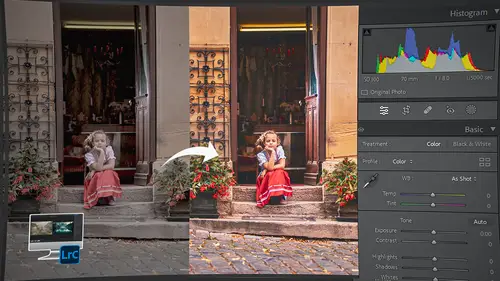
Introduction
Lesson 1 from: Editing and Organizing your Photography in Lightroom ClassicJared Platt
Lesson Info
1. Introduction
Lessons
Introduction
05:51 2A Tour of Lightroom Classic
28:03 3Importing Images into Lightroom Classic
23:14 4Selecting Images in Lightroom Classic
19:32 5Importing Metadata and Catalogs into A Catalog
03:01 6Organizing Images in Lightroom Classic
10:13 7Adding Metadata to Your Images in Lightroom Classic
09:21 8Bonus: Impossible Things AI Plugin
10:26Adjusting Images in Lightroom Classic with Synchronization
14:15 10LRC Adjustments: The Histogram and The Basic Panel
14:54 11LRC Adjustments: Profiles
07:39 12LRC Adjustments: The Transform Panel
05:38 13LRC Adjustments: The Crop Tool
04:25 14LRC Local Adjustments: Masking
12:35 15LRC Adjustments: The B&W Panel
06:02 16LRC Adjustments: Grain in the Effects Panel
08:17 17LRC Adjustments: The Point Color Tool
05:24 18LRC Adjustments: The Color Mixer Panel
01:15 19LRC Adjustments: The Tone Curve Panel
05:29 20LRC Adjustments: The Lens Blur Tool
07:59 21LRC Adjustments: More Masking
10:10 22LRC Adjustments: More Masking with Color Effects
05:14 23LRC Adjustments: Color Grading
15:42 24LRC Adjustments: Complex Masking
15:39 25LRC Adjustments: Masking and Retouching People
06:55 26LRC Adjustments: Creating AI Presets
11:39 27LRC Adjustments: Sharing, Installing, and Managing Presets
02:15 28LRC Adjustments: The Details Panel
16:20 29LRC Adjustments: The Lens Correction Panel
09:44 30LRC Adjustments: Retouching a Family Portrait
08:20 31LRC Enhance: Super Resolution
05:58 32LRC Merge: HDR
29:23 33LRC Round Trip to Photoshop Beta
11:36 34LRC Merge: Making Panoramic Images
13:59 35LRC Cleanup and Archive Workflow
20:20 36LRC Workflow Overview
02:47 37Finding Your Images from Lightroom Classic
13:35 38Conclusion
01:45Lesson Info
Introduction
1 Hi, and welcome to "Creative Live." 2 My name's Jared Plat, 3 and today we are going to talk about editing 4 and organizing your photography in Lightroom Classic. 5 Now, Lightroom Classic is the original version of Lightroom. 6 That's where we're gonna be working today. 7 There are other versions of Lightroom. 8 There's Lightroom Mobile, there's Lightroom Web, 9 there's Lightroom, which we also call Lightroom Desktop, 10 to try and differentiate it from Lightroom Classic. 11 But we are going to be talking all 12 about Lightroom Classic today, which is great. 13 This is my favorite place to be. 14 I love Lightroom Classic, because it has everything in it. 15 It is where I do 95% of my work. 16 We will pop into Photoshop a little bit here 17 and there just to give you some idea of how 18 and why I would go from Lightroom classic to Photoshop, 19 where Lightroom Classic doesn't have the abilities 20 to do something, but mostly we're going to stay right inside 21 of Lightroom Classic. ...
22 Now, it's important to understand that we have a whole bunch 23 of new workshops right here on Creative Live. 24 One is all about AI inside of Lightroom, 25 and the ecosystem. 26 One is called Lightroom, or Editing 27 and Organizing Your Images in Lightroom 28 or Lightroom Desktop. 29 The new version of Lightroom. 30 This one is Lightroom Classic Editing, 31 and Organizing Your Images in Lightroom Classic. 32 And then there's one more. 33 And in that final one, it's putting it all together 34 and the entire workflow surrounding 35 the Lightroom ecosystems. 36 So there are four new workshops here. 37 This one is all about Lightroom Classic. 38 If you want to delve into Lightroom Desktop, 39 or if you want to talk about AI in really intensive way, 40 or if you want to see the entire thing put together, 41 the entire ecosystem used in one amazing workflow, 42 there are courses for you on that. 43 But here we're going to do a pretty deep dive 44 into Lightroom Classic. 45 I am generally a wedding and portrait photographer, 46 and so usually I come in and I talk about weddings 47 and portraits, and I do workflow surrounding that. 48 But I thought it would be fun to put a lot 49 of travel photography into this workshop. 50 I want to tell you a quick story, though. 51 A long time ago, probably 10 years ago, 52 or maybe 12 years ago, I was teaching on Creative Live. 53 And we were talking about, 54 I think we were talking about file management. 55 So it was something that was very non-photo specific. 56 And there was someone on the chat in Creative Live 57 that was complaining because the workshop didn't seem 58 to fit this person's type of work, 59 and so they just weren't getting anything out 60 of the workshop. 61 And it came through the chat 62 that this person photographed pets. 63 And because I was photographing humans, 64 and I was doing workflows surrounding humans, 65 this person thought, this is not the workshop for me. 66 And during one of, I think it was during lunch break, 67 one of the people running the chat came to me 68 and said, "Hey, we've got this person who's saying 69 that this workshop is not for them, 70 because they do pet photography 71 and you haven't shown any animals whatsoever. 72 And when I got back from lunch, 73 I immediately pulled up a picture of a squirrel, 74 and I edited that image of the squirrel. 75 And after I did it, or while I was doing it, 76 I told the audience, I said, look, 77 it doesn't matter whether you're photographing people 78 or buildings or squirrels. 79 The tools are the same 80 and the principles are the same, especially organizing 81 and renaming your photos. 82 It's all the same. 83 And so I, but I edited this image of a squirrel, 84 and after I edited the image of the squirrel, 85 this person bought the course. 86 So I tell you that story 87 because I want you to understand how important it is 88 to divorce yourself from the style 89 of photography that you do, 90 whether you're an art photographer 91 or a landscape photographer, travel, portraits, 92 weddings, doesn't matter. 93 This is Lightroom Classic. 94 We are going to show you the ins 95 and outs of Lightroom Classic. 96 I'm gonna show you tools, 97 I'm gonna talk to you about methodologies, 98 I'm gonna talk to you about organizational strategies. 99 And inside of that discussion, if you are willing 100 to listen to that, 101 you're gonna learn a lot about Lightroom Classic. 102 Divorce yourself, 103 don't worry about the style of photography. 104 If you happen to not photograph this style, doesn't matter. 105 I'm gonna give you enough variance on the types 106 of photography that I show you that you should be able 107 to receive the information I'm giving you. 108 But don't get hung up 109 like the person that was worried about pets, 110 and I showed them a squirrel bought the course, I just had 111 to show them a squirrel. 112 So, don't be that person. 113 And if you are that person, 114 and you're actually listening to this, I'm glad you bought 115 that original course. 116 And I will probably not show any pet photography here, 117 but it's okay because pets are people too.
Class Materials
Bonus Materials
Ratings and Reviews
Maarten Barckhof
Wonderful. I am a (very curious) amateur photographer and for me this was all really interesting. Clearly spoken, nice examples, very educational indeed. Some doubts about making (too?) many changes in photos with generative AI, changing color, etc.: where does editing of a real word picture change into painting and creating something non-existent? And in some lessons the transcript (and subtitles) are missing. For people not having english as their mother language they are sometimes quite helpful. All in all: very recommended!
Sicily Dickenson
Great class to help you establish and understand workflow in Lightroom Classic. I also loved the presets that accompanied the class.