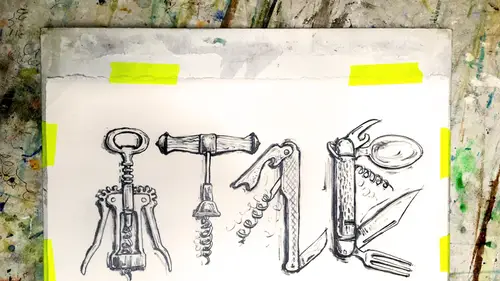
Lesson Info
10. Refining and Shading the Layered Image
Lessons
Lesson Info
Refining and Shading the Layered Image
Here we go. Same thing we've done with the spoon spoon. Same thing we did when we eyeballed our trophy with all of our tracings. Get a little bit of a softer pencil. First thing I do is I kind of a race. All the things that make it look like thes came from two different drawings, so ever raced all those lines in there. Then I also think, um, he can't really stand over that thing. OK, somehow I missed his back leg. It's a great thing about saving your tracing. You can just go straight back in and put his back leg back in there. Okay? Now, I'm gonna take a look at my dog picture that I have on here. I can find it. Okay. There's my dog picture and same thing. Start with some lines, clean up all these weird looking things, but it's the wrong pencil. Hey, I've got some lot of darks in here. Just block out the big shapes. First, I can tell that this year is folded over on Lee. I know that my dog's ears are always folded over, so you just make your dog look how you want it took if you don't k...
now that. Okay, um, just start blocking in all the dark's my pencils sharp me that. Hey, tongue goes there. His nose was so dark, I couldn't even see it on the tracing. But now that I'm looking at the photograph, I can see which way it goes on the color that all in pretty dark his chin was the same thing. Save out any of your little white lines. Okay, Draw around any highlights that you want to save. I just keep blocking in my little guy. Keep in mind. As I said, Don't stay too tied to this if you want it. Now, I think I'm gonna draw a little bit of a star on my dog Here. He is such a great little puppy for waking me up in the middle of the night. Okay, this dog also happens to be epileptic, so he is very expensive. He takes five pills a day at regular timings, but he's super cute, so I'm not getting too hung up on feet. Feet and eyeballs are these tiny little details that people start looking at too closely. And then when you look at something too closely, you draw over it and over it again, and it gets kind of dark, and then it becomes like, this most noticeable spot. So I'm just roughing in a couple big shapes. Okay? Going around. All right. Now I can tell right here where I move my dog's legs. So I'm just gonna have to kind of make up how his foot, this landing on that just make it look like a little bit of a paddle shape. And also the top of this. It was so pointy. I don't want it to be so I'm just going to kind of round it all out to look like he's standing on kind of a ball shaped top to this trophy. Okay, so you're paying attention to the actual local color cause he spotted, But you're also paying attention to the light and shadow that we're getting on there Now. You've seen us draw trophy before, so just gonna straighten everything out, erase a bunch of these things. Also, my camera. I took this with my cell phone, and I know that my camera has, like, a fish eye lens on it. So I know that these ellipses are way off as well, so I'm going to go back and re draw them. Basically, if you keep going with this, you can end up something like this. Okay? I did really clean it up quite a bit. Now, what I did up in the top, I thought this was just a little bit plane, so I just drew a star on a strap of station caper. This is one of the great ways to use tracing. There's my star. Right? And I knew I wanted to draw a bunch of them around there. I don't even have to use the transfer paper for this because there's graphite on there. I just turned it upside down and I drew over it again. Okay? And the graphite transferred Enough. Now I can flip it over, and I've got, like, double graphite on the other side. This is one of the ways you can really manipulate this. It's kind of like the old school version of using all those sheer and flip and transform tools. You can cut things in half all often if I'm drawing ellipses all, just draw half my trophy like that. Ready? I'm trying to get this trophy. Straighten up. I just draw half of it. If I want a mirror image to get this exactly the same way on the other side. I just turned my paper over. I never even draw the other half of the trophy. Then I just transfer those on and I've got two halves of the trophy put together so you can flip it back again and keep going. So I fold the paper and all kinds of weird ways. You know, if you want to get quarters of something, just think of every way you can manipulate this. Think a chart of that to study it. Okay, So as you can see, I just kept going and I had to pretty messy lines in there, so I erased him all. I cleaned him up. I started. I tried to stay kind of neat. I'm just using my HB pencil this whole time so I don't have any of these super dark, smudgy things. I just have a little bit of the hatching marks on. I gotta finish drawing of dog now. So how do you really turn this into, like, learning how to draw a dog and a trophy to more? Keep doing your exercise. This is how you start to develop a style. If you like drawing your dog in a trophy, we think. Okay, how many different positions can I get my dog in? How many different types of trophies gonna do? So here's another example of what I did. These are these pictures are also in the file that you downloaded all the other dogs. Here's my dog. He was really long. He's a very long dog. So I just dropped through the front half of them. I traced him and I had a different shape trophy I didn't find or drawing here. And I thought, I want to draw a two headed dog. So I transferred this half of the dog on. And then, like I just showed you with the ellipses, I flipped him. I didn't even have to use my several transfer favor, and I just drew the other half of the dog on and down here. I thought, Well, okay, maybe I want to have one of us feet up. I don't want him to be perfectly stagnant. So I drew one of his feet up and I had to move it around quite a bit and figure out where it would go, and then that's what I ended up with. Its got a two headed trophy. I decided instead of stars, I'm going to do a variation, cause I'm kind of keeping with the theme. I'm creating a body of work. So I put some tassels on him, and then I wanted a I wanted have some flames make this look more like a trophy. Well, I wasn't quite sure how to drop planes, so I went on the Internet. Now don't steal people's photographs or drawings off the Internet, but see how tiny this little picture is and how rough the sketches. That's about as much as you should be able to take your tablet has a camera on it. If you want to draw something, take a picture. Don't instantly go and steal someone else off the Internet. So I just, like, really roughed in this trophy, and then I kind of made up how I thought it would go. I just wanted something that I could position there, you know, just to see how big I wanted it moving around quickly. Otherwise I would have been hand drawing this trophy like five times and erasing it, trying to get it right. And then I thought, Okay, another variation. I just did a different shape star and put it on there. So dog trophies were really holding the interest. So I kept going. Okay, here's my dog again. See how long he is? It's just a super long dog, and I got a different shape trophy on. How am I gonna put those together? Well, they weren't gonna fit on the page because all these other ones were kind of short. So when I did my transfer, I did this. I, uh Here's my dog. When I did my transfer, I drew the first part of his head. And then I moved up my tracing all the way up. And I took out, you know, a good quarter of his body in the middle just to make him fit on the page. I like him. How he is. But I just wanted to fit on the page. I did the same thing with my trophy. See how long way trophy was? It was very long and skinny. I moved it up on the page, and then I did How I showed you. I drew half of one side, and then I flipped it. But instead of flipping it right on this up and down access, I moved it over some. So I spread my two drawings apart. And then I just drew connector lines in between the two halves. So I got a good wide trophy. So I want you to keep on with these drawings. Look, now I got $33 dog trophies. I'll trying out looking thing is what we call a body of work, and it's basically just creating an exercise for yourself and doing all the different variations. It's just like the charts that we drew. How many variations on these elements that I have before me can I dio and you get practice and you get kind of good at it? Cleo, could I ask you with one of those? If you would pull out the little chart she did on your line quality in shading. And could you just point out for us on one of those? Is an example, like perhaps what lying quality used on different parts of that, what shading techniques, Just by way of example? Yeah, so we'll start with the 1st 1 As you can see, I kept it really simple. If I, um, wanted these to be kind of plain conservative drawings, nothing really wild. So I've got a little bit of my sharp drawing in the very fine ones and my dole drawing my dole lines are in here. Got some scrubbing in the very, very darkest spots you can see I scrubbed in there. Um, the light pressure. Any time I'm gonna circle a highlight trying to it in the lightest pressure, it possibly can just so it stays very light. Um, and I would say the rest of it, you know, it's a few chicken scratches. There always is. Um, the rest of it was really just like shading techniques. I think I stayed pretty much. I used the weighted line. I guess, uh, there's a very light one. There's a heavier one. So it's kind of combination of waited line and this hatching and a little bit of dark scrubbing and a little bit of very sharp doing
Class Materials
Bonus Materials with Purchase
Ratings and Reviews
Rhonda Bender
This class is about two hours long. Overall it is a friendly and accessible approach to introducing some basic drawing techniques and tools that is appropriate for those who are nervous about or just novice to drawing. It lets the student jump in by tracing a basic outline which is then detailed. Towards the end the instructor demonstrates a more advanced type of tracing using a tablet as a lightpad, and there is also helpful information on how to trace one's own work to transfer it to better paper or slightly alter the drawing to be larger/wider/etc. The middle portion has overview information on types of lines and methods of shading. These aren't super thorough examinations of those topics, but should be ample to complete the exercises and drawings included and recommended in the class. Likewise, the overview of drawing tools and papers is an overview, but strikes a good balance between overwhelming with too much information, and giving students enough info to know what tools they need for basic drawing and how to use them. There is a brief overview of how to use the sight size method to draw freehand more accurately. This is a subject that could easily be an entire class topic on its own. Some will find this enough info to get going, others might prefer expanded information and more details on this. The more complex subject of ellipses in perspective is touched on only briefly. (Perspective is also a complex subject that needs a whole class of its own, so this is understandable.) In contrast to some other reviewers, I did not have a lot of issues with the filming and camera angles. A lot of time was spent on the angle of looking at the drawing in action. However, it is clear that material was edited out from the live version. The edited version doesn't follow the drawing of every exercise through to its conclusion, and sometimes segments end or start abruptly.
Kelsy
I like it. it's not very in-depth but it gave me the courage to start drawing, and I had so much fun. Great for beginners.
a Creativelive Student
There was a lot of good information in this course: types of shading; analogue versions of digital tools like guidelines and centring. I had an ah-ha moment when Cleo talked about ellipses. That alone was worth the price of the course. I also loved the part about using a lightbox, as well as tracing and graphite papers as tools - but in a way that doesn't impinge on copyrights.