Using Layers in Photoshop for Digital Rendering
Lesson 4 from: Digital Rendering for DesignersJorge Paricio
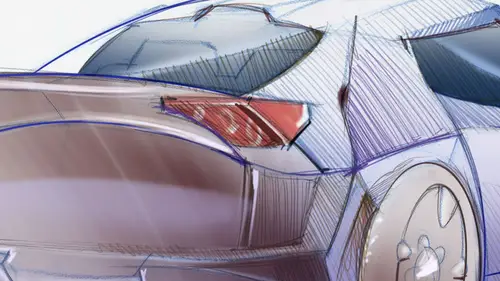
Using Layers in Photoshop for Digital Rendering
Lesson 4 from: Digital Rendering for DesignersJorge Paricio
Lesson Info
4. Using Layers in Photoshop for Digital Rendering
Lessons
Introduction
01:18 2Digital Rendering Overview
07:00 3Photoshop Settings for Digital Rendering
03:31 4Using Layers in Photoshop for Digital Rendering
04:46 5Using Masks in Photoshop
07:23 6Using Filters in Photoshop
19:59 7Using Selection Tools in Photoshop
07:19 8Retouching Sketches in Adobe Camera Raw
05:16Retouching Sketches in Photoshop
03:45 10Rendering a Coffee Maker Start to Finish
21:54 11Non-Destructive Rendering in Photoshop
07:09 12Intro to Sketchbook Pro
18:16 13Rendering A Car Start to Finish in Sketchbook Pro
19:49 14Adding Logos and Graphics in SketchBook Pro
02:36 15Rendering Interiors using Photoshop
15:53 16Adding Shadows with Burn Tool and Lasso and Feather
09:32 17How to Create Highlights and Add People to the Scene
12:05Lesson Info
Using Layers in Photoshop for Digital Rendering
more about photo shop. So this is the basic. So we have a blank page over here. What do we do next? When you have been up for a shop, you have all the way on the top. Over here we have essentials which is just the basic photo shop. But you also if you wanted to go with you, wanna work in three D? Yes, For shop can allow you to work in three D. If you wanna work in motion or painting or more. In photography you have your options or typography. We can go into painting and you see the set up changes a little bit. It adjusts all the panels so that you would be more comfortable working digitally. And this is the set up that we would be working on painting. If you get confused, you can always go to essentials. Essentials would work to buy some mistake. You kind off move this around and then you make a mess. Over here, you can always go over here and say reset essentials and it would go back to zero. That isn't the case. If you start working and then you get lost, that sets everything back to...
zero. These most of these icons over here are expandable. You would have color swatches, lay years, and so on layers. It's a very important part in photo shop. We want to make sure that we do a good job working with them, so you click on layers. The shortcut would be control. L You can bring this down and they would have your layer one by default. You can create new layers by clicking here you would create layer to. If you double click on it, you would be able to rename it. And this is always something that you want to dio in case. Let's say you work in an office and there is more than one person working there. Let's say you get sick, but you need to finish a project. Someone else would have to finish the project if they open up your for a shop file with all the layers, they need to have an easy time finding what you've been working on. So make sure that you labelled everything clearly. Don't name it like thing. One thing two a think re think three. Because it doesn't really mean anything. Name it line work collar background with names that we can understand Same thing with a layer one you can call it background that would make it in you see And you see your time for us. Layers can be hidden from view. Let's say, for example, if I drove over here with my brush tool just something real quick, I can hide it from view. You can hide the background. There is no need to hide it. You always want to work with a white background on it. If you happen to zoom out, have you wanna get a full screen? A good shortcut would be controlled. Zero. He would see the full screen. All right, so these would get you just a bit initiated on how we work in for a shop. The main thing would be the layers over here. Then we have swatches over here. By default, you can get some interesting colors going on for the purpose of drawing for this class thesis. Plenty of colors for us to choose from. We can always click over here on the bottom and then kind of select any color that we want. All right. And of course, we can choose any brush that we want to. All right. Brushes are placed over here regarding the brushes. I'd like Teoh mention that we have. You can have. I don't have them over here right now. But you have a bunch of presets that you can download. The the presets that you can download. Using the ones that I put on our download section. You can go over here and say load tool presets and you would get them. You see over here now, you would have to find wherever you have them on your computer, and they would be uploaded. All right, so I'm gonna find mine very quickly. All right. So this would be the tools that we have uploaded to start the ones that I'm sharing with the class. Some pencil tools. We have some black pen, very thin. We have a dark brown marker. We have some markers. We don't have all the colors, But we have something to get ourselves started.
Class Materials
Bonus Materials with Purchase
Ratings and Reviews
Gigi
This is actually the course I was looking for. This is DIGITAL rendering, which in an odd way makes you appreciate hand drawn rendering. Great! Thanks!
Heather
awesome!