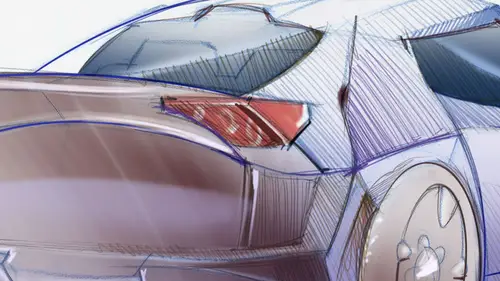
Lessons
Introduction
01:18 2Digital Rendering Overview
07:00 3Photoshop Settings for Digital Rendering
03:31 4Using Layers in Photoshop for Digital Rendering
04:46 5Using Masks in Photoshop
07:23 6Using Filters in Photoshop
19:59 7Using Selection Tools in Photoshop
07:19 8Retouching Sketches in Adobe Camera Raw
05:16Retouching Sketches in Photoshop
03:45 10Rendering a Coffee Maker Start to Finish
21:54 11Non-Destructive Rendering in Photoshop
07:09 12Intro to Sketchbook Pro
18:16 13Rendering A Car Start to Finish in Sketchbook Pro
19:49 14Adding Logos and Graphics in SketchBook Pro
02:36 15Rendering Interiors using Photoshop
15:53 16Adding Shadows with Burn Tool and Lasso and Feather
09:32 17How to Create Highlights and Add People to the Scene
12:05Lesson Info
Introduction
Hello. This is digital rendering for designers. I am Jorge Horacio. I have been teaching, drawing and rendering digitally and freehand for 16 years. Today you will learn how to render a coffee maker, a car and a house interior and also shell how to render partially a bag an issue in this class. We're going to learn how to work with layers, tools, tricks, filters, shortcuts into programs, photo shop and sketchbook pro. But we're going to start with the very basics, and I'll guide you through the process from beginning to end. Um, I'll guide. You have to work with layers and everything else. I also want to remind you that we have a packet available to download. We also have a lot off files for you to practice. Make sure that you open them all from the 1st 1 to the last one. On that, you explore them all the layers, you know, just see them all from beginning to end. I also have a bunch of tool presets that you can use in for a shop, So let's get started...
Class Materials
Bonus Materials with Purchase
Ratings and Reviews
Gigi
This is actually the course I was looking for. This is DIGITAL rendering, which in an odd way makes you appreciate hand drawn rendering. Great! Thanks!
Heather
awesome!