How to Create Highlights and Add People to the Scene
Lesson 17 from: Digital Rendering for DesignersJorge Paricio
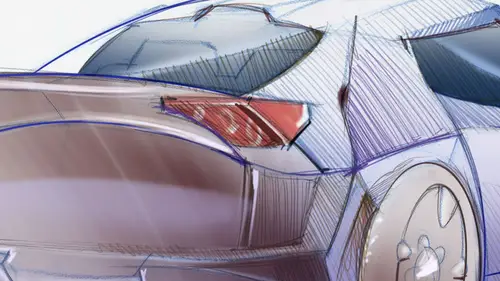
How to Create Highlights and Add People to the Scene
Lesson 17 from: Digital Rendering for DesignersJorge Paricio
Lesson Info
17. How to Create Highlights and Add People to the Scene
Lessons
Introduction
01:18 2Digital Rendering Overview
07:00 3Photoshop Settings for Digital Rendering
03:31 4Using Layers in Photoshop for Digital Rendering
04:46 5Using Masks in Photoshop
07:23 6Using Filters in Photoshop
19:59 7Using Selection Tools in Photoshop
07:19 8Retouching Sketches in Adobe Camera Raw
05:16Retouching Sketches in Photoshop
03:45 10Rendering a Coffee Maker Start to Finish
21:54 11Non-Destructive Rendering in Photoshop
07:09 12Intro to Sketchbook Pro
18:16 13Rendering A Car Start to Finish in Sketchbook Pro
19:49 14Adding Logos and Graphics in SketchBook Pro
02:36 15Rendering Interiors using Photoshop
15:53 16Adding Shadows with Burn Tool and Lasso and Feather
09:32 17How to Create Highlights and Add People to the Scene
12:05Lesson Info
How to Create Highlights and Add People to the Scene
All right. So we have the background, we have the line work. Let's keep on adding layers now. You need to think Is he doing it destructively or non destructively? I'm gonna work fast. You know which way I would be working? Call one. Let's speak. I like these blue tones very much. Let's go. Something like this multiply. I would like Teoh make this wall purely white. I'm just going to go to the last. So tool, selecting like that controlled you lightness. Something like this pool that looks good. If you're having fun and you're working alone at home or an office, it's good thing that every now and then you say looks good to yourself. All right, So have fun with it. Controlled you to change is the saturation. I'd rather go in a kind off reddish tone. Where is my read? Somewhere here. Saturation somewhere here, but darker somewhere there. All right, Reddish brownish. I like that better. Last tool works really well. All right. Just the polygonal lasso tool control, you saturation. Let's make...
it more saturated. But less color change. This somewhere here looks good. Let me just go back here quickly. There a couple of things that we haven't discussed yet, and you can see a good examples here. Remember, on the car all the way at the end, High was doing some highlights on the windshields, right? As the little extra accents, right? Thes highlights are done. Another layer, and this is actually in your packet. All right, all the way at the end. When you want to add highlights, you have to make a new layer but don't choose Multiply. It needs to be a Pake. So if I wanted to create a highlight on this table top, that would be a different color. First, let's go to line. Work over here. Select more If I expand two pixels, that's my table. Top that stump. A caller here. That would be somewhere here, but I'd like to paint it well, that's too intense. Let's go back, Um, two steps. It's still too intense. All right, that's better. Something like this. I want to add a highlight there. I'd rather have it on a new layer. I'll go to I'll make a new layer. We know how to do that already, right? Polygonal lasso, tool feather of four pixels. That would be a one highlight hold shift and then released Shift at another space, their control h for hide. But still, this election is there brush tool, But in white and you go like this, you add a reflection. If you make it and multiply, you see you lost it. So make sure that it is a normal in your interiors. How they would look really good would be once you add your shadows to them, always work with a big feather for pixels. All right, the difference between working in product and architecture The main thing would be that you're using more straight lines in architecture or interior design. All right, so that's why I'm using most a lot of times the polygonal lasso tool over here hold shift to add to my original selection. Gonna be adding some shadows over here and you'll see how once I add the shadows, the level of complexity will increase exponentially. Suddenly, the work will appear more complete. Something like this something, something like this. All right, so we have these four areas destructive or non destructive. Your choice. I'm going to do a destructive way control H for hide. I would like to burn my colors using a soft brush on a very large brush. Let's see if that works. Starting to show if you don't get results very fast is because these qualities very light. I would have to start a big airbrush here. But let's go into a caller that would be roughly here. You see what I mean? Once we add shadows, everything comes to pleasure. Like Oh, yeah. I'm starting to understand the interior. I am liking it. Yeah, I can see myself, you know, living here. Remember, shadows are transparent, so don't overdo this. Shadows need to show the black lines through. Let's work a couple more minutes of this on this, for example, we have some red over here. Like to add red for contrast, like pure red. Whoops. I lot might lost my selection. Escape read. Looks good. I like that. All right, So you are a painter here. Have fun doing your interiors. Really enjoy the process of finding just what would what color combinations would really make sense to you. As a designer, make sure that you have enough contrast. Make sure that you have a good focal point and really enjoy it. One less thing here. Let's work with highlights and adding people to the scene highlights. You see how I have added over here some recess lights all the way on the top. Instead of the political lasso tool, we go to the regular lasso tool. Make sure that you have five pixels. This is typically how lights would be added to a scene destructive or non destructive weight. It would have to be, in this case on a layer highlights. And I would like to go to white airbrush and very soft control age for hide. You see how nice this looks? I am adding a highlight. You know, they started the light. This is the light that is hitting the wall, and it creates this parabolic shapes. All right, if you don't like them since this is nondestructive, it has its own layer. I can turn it off if I want to or kind of erase it partially. So that's one thing. And the last thing would be adding people to your scenes. All right, so we have people over here. Begin for example, Take this guy here. Control, See for copy control V for paste. Once you copy, paste somebody or something? No, I mean, for a shop, it would be opened up in a new layer. There is a great book out there called Entourage that is available for designers and to use, and you can use free of copyright all the images that that are in the book digital or FREEHAND. Um, it also comes the new work. The newer book comes with a CD. So that's where I got this image is from. You would just have to make sure to place the person where you would want him to be. And now you have two options. You can mask out the rest, um, Theis rectangle, uh, which I think would be one good option. Or you can just click on, um, the background and click delete. But, you see, sometimes you might just find See, there was a little gap over here, so the face, the white feel of the face got erased this wealth. So you know they're to do that. I went one step back, and then I'm gonna hit old to de select this portion here. Actually, it was the other way around. It was shift. No, he works for the way around se. We're almost there. Now, let's painted in white over here. The face needed to be painted white. Otherwise we don't have to have a ghost in the room. Right. So we do something like this. Um, and with the eraser, you can just raise these edges here so that it doesn't have like, it doesn't have a glow to him. Look at that. That's my guy here. If you want to have a place, a guy over here, behind this sofa or this low piece of furniture, what we would have to dio issue can mask him out. That would be the nondestructive way of doing it. Or you can just go ahead and erase him. It would be your choice if you erase him. You know that this is the right place for him. If you're not sure if he needs to be moved left or right, then use your mask so that you can reposition him without really erasing his legs, cutting his legs off. All right, so this concludes the last part off our class. I hope that you enjoyed it. Make sure that you review all the layers. Very important. Make sure that you read on the packet. My instructions on how to go from to 10 working in for a shop have funded it.
Class Materials
Bonus Materials with Purchase
Ratings and Reviews
Gigi
This is actually the course I was looking for. This is DIGITAL rendering, which in an odd way makes you appreciate hand drawn rendering. Great! Thanks!
Heather
awesome!