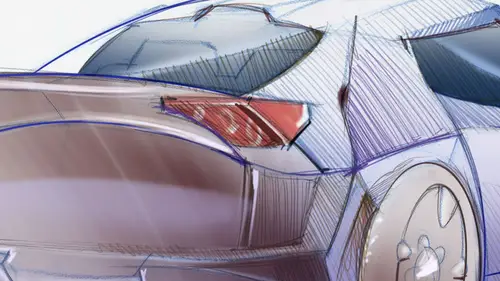
Digital Rendering for Designers
Jorge Paricio
Lessons
Introduction
01:18 2Digital Rendering Overview
07:00 3Photoshop Settings for Digital Rendering
03:31 4Using Layers in Photoshop for Digital Rendering
04:46 5Using Masks in Photoshop
07:23 6Using Filters in Photoshop
19:59 7Using Selection Tools in Photoshop
07:19 8Retouching Sketches in Adobe Camera Raw
05:16Retouching Sketches in Photoshop
03:45 10Rendering a Coffee Maker Start to Finish
21:54 11Non-Destructive Rendering in Photoshop
07:09 12Intro to Sketchbook Pro
18:16 13Rendering A Car Start to Finish in Sketchbook Pro
19:49 14Adding Logos and Graphics in SketchBook Pro
02:36 15Rendering Interiors using Photoshop
15:53 16Adding Shadows with Burn Tool and Lasso and Feather
09:32 17How to Create Highlights and Add People to the Scene
12:05Class Description
Life-like renderings are an essential part of the planning process for many design projects. In Digital Rendering for Designers, Jorge Paricio teaches you how to use Photoshop and Sketchbook Pro to create life-like representations of environments and objects.
Jorge’s academic and professional life has centered around artistic rendering and perspective sketching. In this class, he’ll show you the basics of architectural visualization and how software can help.
- The process – from the first sketch to the final rendering
- The role of Sketchbook Pro in designing
- How working with Photoshop layers, filters, and masks can help
- Techniques for adding people and lighting sources to scenes
Lifelike renderings are used in corporate and public design processes – find out how to add this in-demand skill to your portfolio in Digital Rendering for Designers with Jorge Paricio.
Software Used: Adobe Photoshop CC 2015 , Autodesk Sketchbook Pro 2015
Class Materials
Bonus Materials with Purchase
Ratings and Reviews
Gigi
This is actually the course I was looking for. This is DIGITAL rendering, which in an odd way makes you appreciate hand drawn rendering. Great! Thanks!
Heather
awesome!