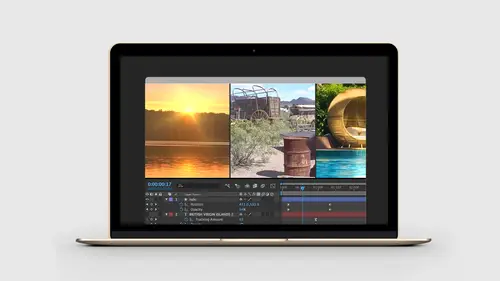
Creating Cinemagraphs with Photoshop and After Effects
Chris Converse
Lessons
Class Description
Now that cinemagraphs are back in the mainstream, the challenge is to create more interesting, and intricate movements while maintaining the allure of a living photograph. In this session we’ll take a look at advanced masking techniques, multi-instance and time-remapped instances of source video, creating inter-changeable elements for customization, as well as seamlessly looping simulated textures and particles.
What you’ll learn:
- Work with video from your phone or camera
- Multi-instances of source video
- Learn masking techniques in After Effects and Photoshop
- Customizable campaigns with linked elements
- Seamlessly looping textures and particles
- File formats and technologies used for cinemagraph delivery
Software Used: Adobe After Effects CC 2017 (14.2)
Class Materials
Bonus Materials with Purchase
Ratings and Reviews
Jeff S
Fascinating course for anyone who wants to know how to make a cinemagraph. I thought Chris went a little fast for me but I could replay those parts over and over until I got it. This is not a general knowledge course but more of a niche course for obtaining specific know-how on making a cinemagraph. Overall very good!
Randy Spears
For anyone having to create a poster or a book cover or anything creative with Photoshop, this is a great course. I refer back to it again and again when I start some of my projects.
Teresa Piccioni
Chris is really a great teacher: the after effects tricks explained in this class are very interesting indeed!