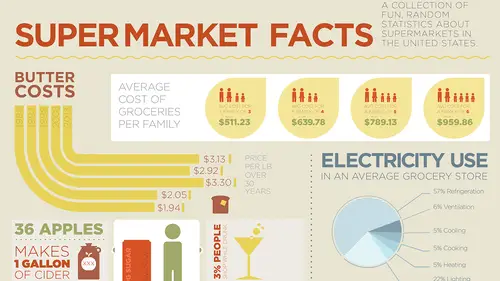
Building Infographics in Illustrator
Jason Hoppe
Lessons
Day 1
1What Is an Infographic?
21:55 2Creating Adobe Illustrator Shapes
40:48 3How to Edit Shapes in Adobe Illustrator Part 1
17:41 4How to Edit Shapes in Adobe Illustrator Part 2
24:33 5Simple Adobe Illustrator Icons
46:07 6The Pathfinder Tool and Adobe Illustrator
28:06 7How to Create an Icon Part 1
25:40Icon Design Tutorial
29:19 9Rotate Tool and Adobe Illustrator
30:44 10The Shear Tool
44:27 11Adobe Illustrator Swatches
33:54 12Adobe Illustrator Effects
29:17 13Adobe Illustrator 3D
20:41 14Typography and Adobe Illustrator
34:37 15Illustrator and Text
32:18 16How to Make a Grid in Adobe Illustrator
18:12 17Adobe Illustrator Grid
26:52 183D Icons
17:42 19Pie Chart and Adobe Illustrator
18:01 20Bringing It All Together and Becoming an Infographic Maker Part 1
40:36 21Bringing It All Together and Becoming an Infographic Maker Part 2
44:48Day 2
Class Description
AFTER THIS CLASS YOU’LL BE ABLE TO:
Create basic shapes and icons
Add dimensions, textures, and effects to your infographic design
Build a grid structure and design within the grid
Design a pie chart
ABOUT JASON’S CLASS:
You see them everywhere—magazines and newspapers, websites and blogs, social media platforms and TV news shows. Infographics have become one of the most popular data visualization tools used to explain complex information and make a point. But while infographics might appear simple and straightforward at first glance, creating a truly effective and beautiful infographic takes thoughtfulness and skill.
Adobe Certified Expert and Instructor Jason Hoppe will show you how to make an infographic using Adobe® Illustrator®, the industry standard design tool for creating powerful, compelling and beautiful infographics that stand out from the crowd.
This class will help you:
Organize and explain complex data sets with infographics.
Use color to express the tone and ideas behind your graphic.
Explore typography and use it to advance your concept.
Tie all of your elements together in a unified, beautiful infographic.
In this intensive course, you’ll learn to use Adobe Illustrator like a pro—no graphic design skills required. Whether you're a designer or non-designer, you’ll learn to create icons using basic shapes, fills, strokes, and textures; learn how to choose easy-to-read fonts and typefaces that make a statement and tie ideas together, and build a wireframe for your layout and transform it into a finished infographic. By the end, you’ll know everything there is to know about using Adobe Illustrator to create infographics that engage viewers, share information, and tell stories.
WHO THIS CLASS IS FOR:
People at all levels (designers and non-designers) who want to get specific, intensive instruction in building infographics with Adobe Illustrator.
Those who know the basics of Adobe Illustrator, but not well enough to design a professional-looking infographic.
People who don’t know how to access and use all of the helpful tools and effects in Adobe Illustrator that can take their graphics to the next level.
SOFTWARE USED:
Adobe Illustrator CC 2014
Class Materials
Free Bonus Materials
Ratings and Reviews
Kathleen
I'm not even through the second day yet and I'm thrilled with this class! Only thing, I wish he would go slower BUT then again, if he did, we wouldn't get SO MUCH information. I'm glad I purchased the class so I can go back and replay to my heart's content. Even though this class is based on creating infographics, the wealth of information is perfect for any project using Illustrator. I do wish he would have shown how to work with corners (for example) for those of us who do not have CC (I'm in CS6) so we could learn the "hard way without widgets" and the easier way with widgets. Jason is very funny and I love his direct approach to getting the job done while knocking a clients socks off. I look forward to many more classes taught by Jason.
a Creativelive Student
Another amazing class from a man with a seemingly unbelievably clear mind. So great at conveying the concepts of the program so that you can effectively learn actual methods but also walk away with enough information on the way the software is organized so that figuring out a solution to a design challenge, on your own, is light years easier and faster. i am thrilled with the broader grasp of the possibilities i learned. i could go on and on. It is absolutely a class worth taking whatever your level of expertise.
Rozlen
Loved the class, learnt so much from Jason even if he talks a little fast sometimes he is still very funny and makes it look so easy, would love to buy his indesign class too love watching him, excellent teacher.
Student Work
Related Classes
Design Projects