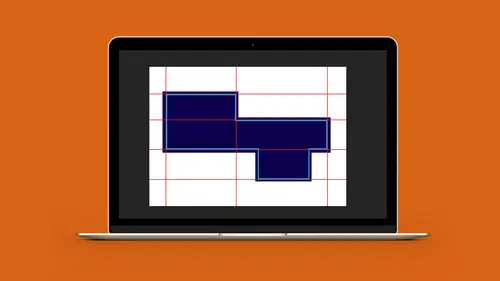
Basics of Packaging Design in Illustrator
Jason Hoppe
Lessons
Class Description
Use Illustrator to create packaging dielines efficiently. Learn the terminology used in the packaging and printing industry to understand dielines, live, trim, bleed, knockout, overprint, folds, scores, and embossing. This tutorial will show you how to set up a grid structure, create all the panels and flaps, breeze through the measurements and produce a finished package ready for the industry. As a bonus, you will see how to quickly render the final package for the client to view the finished product.
Software Used: Adobe Illustrator CC 2017
Ratings and Reviews
Tomas Verver
Although I do not any Packging Design at the moment it's still a nice basic introduction course. As i love the teacher teachingstyle and a part of the subscruption it's a nice course. Atleast for beginners in this niche.
Kathleen Kamiya
This was my first technical class of how to create dielines in Illustrator. It was easy to understand and really helpful. The teacher is great! Thank you!
Pieter H
Great class!! Great teacher.
Student Work
Related Classes
Adobe Illustrator