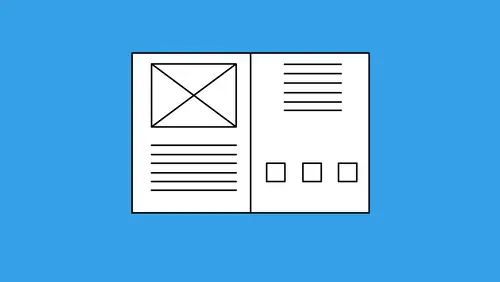
Lesson Info
9. Publish Online
Lessons
Class Introduction & Creating Styles
07:17 2How to Leverage Nested Styles
16:59 3Creating a Table of Contents
10:21 4How to Use Find/Change
10:22 5Object Styles, Frame Attributes & Fitting Settings
09:08 6Multiple Page Sizes & Layout Adjustments
08:21 7Book Panel, Chapter Features & Synchronizing Styles
17:58 8How to Convert to a Presentation
04:02Lesson Info
Publish Online
The very last thing. Here's a PDF, this is great. But I've done something that I would like to... I could make into a PDF, which is fine here, but I also need to do something with this that is just a little bit beyond making a PDF. If I go in and make this into a PDF, when I go in and I have this, what I'm gonna do is, I just wanna publish this online. I don't have a website, I don't have anything, but I've got my little flyer that I want to send out. I can send everybody a PDF. But here's what I wanna do. I just want to publish this online because not everybody that I know is gonna have an iPad or a phone or is really good with technology. But I know a lot of people get email and if I send them a PDF they don't know how to open it or anything. Super simple here. I'm gonna use the Publish Online feature. It's this simple. If I publish this online, I can go and it takes my content here, whatever I've done, and I can publish this online here. Super easy. And when I do this I just click t...
he Publish Online button. I can publish the new thing and I can set it where there'd be single document or a spread and allow the viewers to go in and view this as a PDF or however they want to on whatever device. I don't even have to worry about it now. If I send them a PDF they're not gonna know. This is even easier. I don't have to have a website. This is all part of my Creative Cloud subscription. I click Publish and it goes and it takes the entire thing and it sorts out everything that I'm gonna need to publish it online. Takes a few seconds to process it. It does all the backend work right here. It uploads it to a server. Don't even know where that server is. And now it just gives me that URL. The URL that I can copy and I can email to absolutely everybody. Anybody can click on a URL and if they can see it in their phone, their tablet or their computer, when I copy this whole thing and I go to my browser, I can go, paste it right in my browser or click on the link in there, it goes right to it. There's a server some place that has this whole thing and there it is, just like that. So if I'm trying to send something out like this, like a newsletter or something and I don't know who my audience is, this is an awesome way to do it. Any file that you create in InDesign, you can publish online that easy. That fast. Right there.
Ratings and Reviews
Patricia Green
Great information in this class, including many things I'll refer back to in time. I enjoyed the fact that it used the latest CC version of the software because I'm always concerned I'm not taking advantage of newer iterations' improvements. The instructor was fantastic, easy to follow, quite knowledgable and likable. I highly recommend this course.
Student Work
Related Classes
Adobe InDesign